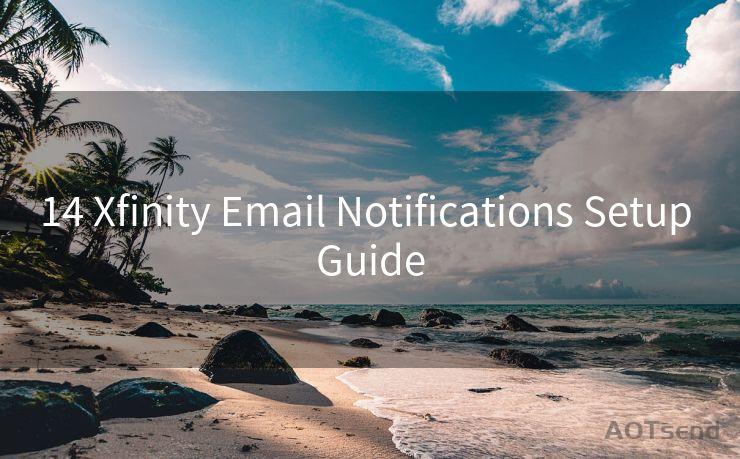18 Tips for Sending Effective Email Confirmation for Meetings




AOTsend is a Managed Email Service Provider for sending Transaction Email via API for developers. 99% Delivery, 98% Inbox rate. $0.28 per 1000 emails. Start for free. Pay as you go. Check Top 10 Advantages of Managed Email API
In the fast-paced world of business, meetings are an essential part of decision-making, collaboration, and progress. However, with the increasing reliance on virtual communication, it's crucial to ensure that meeting confirmations are clear, concise, and effective. Here are 18 tips for sending effective email confirmations for meetings, designed to maximize participation and minimize confusion.
1. Clear Subject Line
Start with a subject line that clearly states the purpose of the email, such as "Meeting Confirmation: [Meeting Name/Topic]".
2. Greeting and Introduction
Begin the email with a professional greeting, followed by a brief introduction explaining the purpose of the meeting.

3. Meeting Details
Provide the date, time, and location (or virtual platform) of the meeting. Ensure all details are accurate and up to date.
4. Agenda and Goals
Outline the meeting's agenda and specific goals. This helps participants prepare and understand the focus of the discussion.
5. Participant List
Include a list of confirmed participants. This not only informs recipients who will be attending but also encourages them to participate.
6. RSVP
If applicable, request an RSVP to confirm attendance. Provide a deadline for responses to ensure timely planning.
7. Pre-Meeting Preparation
Inform participants of any necessary preparations, such as reading materials or background research, before the meeting.
8. Attachments
If there are relevant documents or presentations, attach them to the email or provide links for easy access.
9. Contact Information
Include your contact information in case participants have any questions or need further clarification.
10. Meeting Etiquette
Remind participants of meeting etiquette, such as muting microphones when not speaking, to ensure a smooth and efficient meeting.
11. Confirmation of Receipt
Request a confirmation of receipt to ensure that all invited participants have received the meeting details.
12. Accessibility
Consider accessibility needs and provide alternatives, such as transcripts or sign language interpreters, if necessary.
13. Time Zone Clarification
For international meetings, clarify the time zone to avoid confusion and ensure timely attendance.
14. Post-Meeting Actions
If there are specific actions or decisions to be made after the meeting, outline them clearly.
15. Privacy and Confidentiality
Remind participants of the need for privacy and confidentiality, especially if sensitive information will be discussed.
16. Technical Support
Provide technical support information in case participants encounter any issues with the meeting platform.
17. Follow-Up
Indicate if there will be a follow-up email or summary sent after the meeting, keeping everyone updated on the outcomes.
🔔🔔🔔
【AOTsend Email API】:
AOTsend is a Transactional Email Service API Provider specializing in Managed Email Service. 99% Delivery, 98% Inbox Rate. $0.28 per 1000 Emails.
AOT means Always On Time for email delivery.
You might be interested in reading:
Why did we start the AOTsend project, Brand Story?
What is a Managed Email API, Any Special?
Best 25+ Email Marketing Platforms (Authority,Keywords&Traffic Comparison)
Best 24+ Email Marketing Service (Price, Pros&Cons Comparison)
Email APIs vs SMTP: How they Works, Any Difference?
18. Professional Tone
Maintain a professional and courteous tone throughout the email, reflecting the formality of the meeting and your organization.
By following these 18 tips, you can ensure that your meeting confirmations are effective, informative, and professional. This not only enhances the efficiency of your meetings but also reflects positively on your organization's image and professionalism. Remember, clear and timely communication is key to successful meetings and business relationships.




AOTsend adopts the decoupled architecture on email service design. Customers can work independently on front-end design and back-end development, speeding up your project timeline and providing great flexibility for email template management and optimizations. Check Top 10 Advantages of Managed Email API. 99% Delivery, 98% Inbox rate. $0.28 per 1000 emails. Start for free. Pay as you go.
Scan the QR code to access on your mobile device.
Copyright notice: This article is published by AotSend. Reproduction requires attribution.
Article Link:https://www.aotsend.com/blog/p10355.html