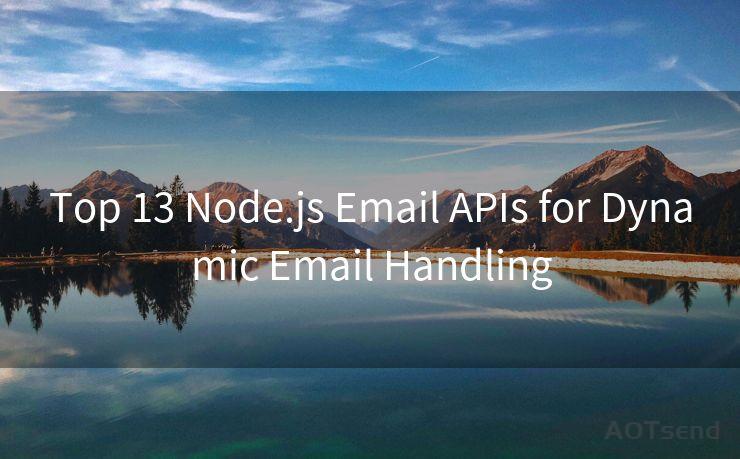Best 8 Webinar Reminder Templates for Maximum Engagement




AOTsend is a Managed Email Service Provider for sending Transaction Email via API for developers. 99% Delivery, 98% Inbox rate. $0.28 per 1000 emails. Start for free. Pay as you go. Check Top 10 Advantages of Managed Email API
In the world of online marketing, webinars have become an essential tool for engaging with potential customers and clients. However, with the plethora of online events happening every day, it's crucial to stand out and ensure maximum participation. One effective way to do this is through clever and well-crafted webinar reminders. Here are the best eight webinar reminder templates designed to maximize engagement.
1. The Personal Invitation
Craft a reminder that feels like a personal invitation, addressing the recipient by name and highlighting the unique benefits they'll gain from attending. Personalization is key to grabbing attention and making the webinar feel exclusive.
Example: "[Recipient's Name], you're invited to our exclusive webinar on [topic]. Join us to discover [specific benefit or takeaway]."
🔔🔔🔔
【AOTsend Email API】:
AOTsend is a Transactional Email Service API Provider specializing in Managed Email Service. 99% Delivery, 98% Inbox Rate. $0.28 per 1000 Emails.
AOT means Always On Time for email delivery.
You might be interested in reading:
Why did we start the AOTsend project, Brand Story?
What is a Managed Email API, Any Special?
Best 25+ Email Marketing Platforms (Authority,Keywords&Traffic Comparison)
Best 24+ Email Marketing Service (Price, Pros&Cons Comparison)
Email APIs vs SMTP: How they Works, Any Difference?
2. The Curiosity Builder
Pique your audience's curiosity by hinting at exciting or exclusive content that will be revealed during the webinar.
Example: "Don't miss out on our upcoming webinar, where we'll be revealing never-before-seen data on [topic]. Register now to be part of this exclusive event!"
3. The Problem Solver
Position your webinar as a solution to a common problem or challenge faced by your target audience.
Example: "Struggling with [specific problem]? Our upcoming webinar will provide practical solutions. Register today and learn how to overcome [problem] effectively."
4. The Expert Insight
Highlight the expertise of the speakers or presenters to attract an audience looking for authoritative insights.
Example: "Join leading experts in [field] for our upcoming webinar. Gain valuable insights and learn from the best in the industry."
5. The Interactive Experience
Emphasize the interactive nature of the webinar to attract an audience looking for more than just passive learning.

Example: "Experience an interactive webinar where you can ask questions and get real-time answers from our experts. Register now to be a part of this engaging session."
6. The Limited-Time Offer
Create urgency by reminding registrants that space is limited or that early registration offers benefits.
Example: "Secure your spot for our upcoming webinar now! Early registration gets you exclusive access to [bonus material or benefit]. Spaces are limited, so don't delay!"
7. The Value Proposition
Outline the specific value or benefits attendees will gain from participating in the webinar.
Example: "Join our webinar to learn [specific skill or knowledge]. Walk away with practical tips and strategies that you can immediately implement."
8. The Social Proof
Use testimonials or reviews from past webinars to build trust and encourage registration.
Example: "Hear what our past webinar participants are saying: '[Testimonial quote].' Don't miss our next webinar and join the hundreds of satisfied learners!"
By utilizing these eight webinar reminder templates, you can effectively engage your audience and maximize participation in your online events. Remember to A/B test different approaches to see which ones work best for your specific audience. And don't forget to include a clear call to action in every reminder, urging recipients to register for the webinar.




AOTsend adopts the decoupled architecture on email service design. Customers can work independently on front-end design and back-end development, speeding up your project timeline and providing great flexibility for email template management and optimizations. Check Top 10 Advantages of Managed Email API. 99% Delivery, 98% Inbox rate. $0.28 per 1000 emails. Start for free. Pay as you go.
Scan the QR code to access on your mobile device.
Copyright notice: This article is published by AotSend. Reproduction requires attribution.
Article Link:https://www.aotsend.com/blog/p1140.html