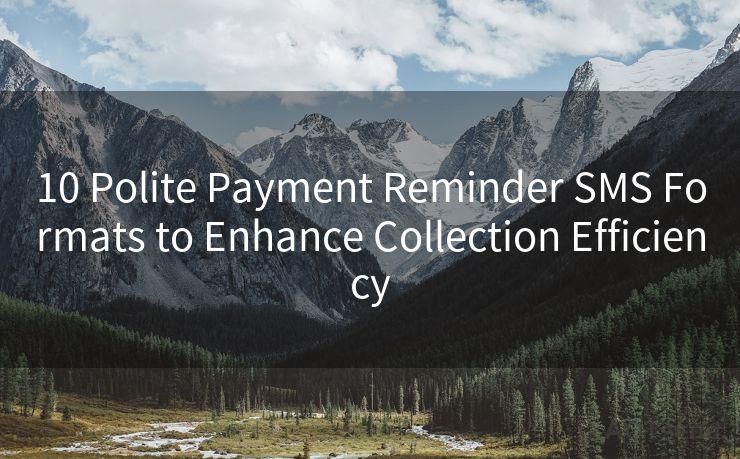10 Webinar Reminder Email Examples to Boost Attendance




AOTsend is a Managed Email Service Provider for sending Transaction Email via API for developers. 99% Delivery, 98% Inbox rate. $0.28 per 1000 emails. Start for free. Pay as you go. Check Top 10 Advantages of Managed Email API
In the digital age, webinars have become an essential tool for businesses to engage with their audience, share knowledge, and promote their products or services. However, with the plethora of online events happening every day, it's crucial to stand out and ensure maximum attendance at your webinar. One effective way to do this is by sending reminder emails. Here are 10 webinar reminder email examples that can help boost your attendance rate.
1. The Personalized Invitation
Make your invitees feel special by personalizing your reminder emails. Mention their name, refer to their previous interactions with your brand, and highlight how the webinar content is tailored to their interests.
2. The Countdown Reminder
Create urgency with a countdown to the webinar. Include a prominent timer in your email, along with a brief overview of what attendees can expect from the event.
3. The Value Proposition
Emphasize the value attendees will get from participating in your webinar. Whether it's industry insights, expert advice, or exclusive offers, make sure to communicate the benefits clearly.
4. The Interactive Quiz
Engage your audience with an interactive quiz related to the webinar topic. This not only piques their interest but also provides a sneak peek into what the webinar will cover.
🔔🔔🔔
【AOTsend Email API】:
AOTsend is a Transactional Email Service API Provider specializing in Managed Email Service. 99% Delivery, 98% Inbox Rate. $0.28 per 1000 Emails.
AOT means Always On Time for email delivery.
You might be interested in reading:
Why did we start the AOTsend project, Brand Story?
What is a Managed Email API, Any Special?
Best 25+ Email Marketing Platforms (Authority,Keywords&Traffic Comparison)
Best 24+ Email Marketing Service (Price, Pros&Cons Comparison)
Email APIs vs SMTP: How they Works, Any Difference?
5. The Testimonial Showcase
Build trust and credibility by featuring testimonials from previous webinar participants. These can be in the form of videos, quotes, or even case studies.
6. The Live Q&A Preview
Promote the live Q&A session that will follow your webinar. Encourage attendees to submit their questions early and highlight the experts who will be answering them.
7. The Exclusive Bonus Offer
Incentivize attendance by offering an exclusive bonus to those who participate in the webinar. This could be a free ebook, a discounted product, or access to a VIP community.
8. The Social Proof
Showcase the number of registrants or the diversity of attendees to create social proof. People are more likely to attend an event if they see that others are interested in it too.
9. The Detailed Agenda
Provide a detailed agenda of the webinar, including timings and specific topics that will be covered. This helps attendees plan their time and ensures they don't miss out on any key information.
10. The Follow-Up Action Plan
Conclude your reminder email with a clear call to action and a follow-up plan. Whether it's to confirm attendance, share the event on social media, or prepare questions for the Q&A, give your invitees a clear directive on what to do next.
By incorporating these 10 webinar reminder email examples, you can significantly boost your attendance rate and ensure a successful and engaging online event. Remember to A/B test different approaches to see which ones work best for your specific audience.





AOTsend adopts the decoupled architecture on email service design. Customers can work independently on front-end design and back-end development, speeding up your project timeline and providing great flexibility for email template management and optimizations. Check Top 10 Advantages of Managed Email API. 99% Delivery, 98% Inbox rate. $0.28 per 1000 emails. Start for free. Pay as you go.
Scan the QR code to access on your mobile device.
Copyright notice: This article is published by AotSend. Reproduction requires attribution.
Article Link:https://www.aotsend.com/blog/p1144.html