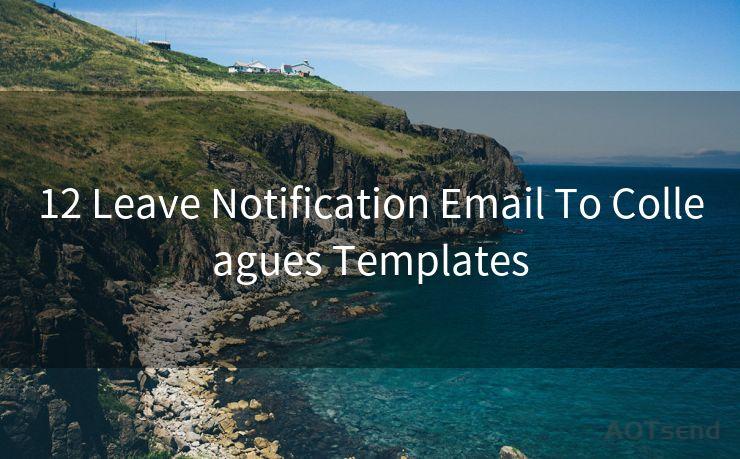14 Best Practices for Xero Email Invoices




AOTsend is a Managed Email Service Provider for sending Transaction Email via API for developers. 99% Delivery, 98% Inbox rate. $0.28 per 1000 emails. Start for free. Pay as you go. Check Top 10 Advantages of Managed Email API
When it comes to invoicing, efficiency and clarity are paramount. Xero, a popular cloud-based accounting software, simplifies the invoicing process, especially when it comes to emailing invoices. Here are 14 best practices to help you make the most of Xero email invoices.
1. Use Professional Templates
Xero offers various invoice templates. Choose one that reflects your brand professionally and ensures clarity for your clients. A clean, well-designed template enhances credibility and makes it easier for clients to understand the invoice details.
2. Customize Invoice Details
Personalize your invoices with your company logo, contact information, and a personalized message. This not only looks more professional but also helps with brand recognition.
3. Double-Check Invoice Details
Before sending an invoice, always double-check the details. Ensure that the client's name, address, invoice number, date, and itemized services or products are accurate. Any mistakes can delay payments and affect your credibility.
4. Itemize Services and Products Clearly
Provide a detailed breakdown of services rendered or products sold. This clarity helps the client understand what they are paying for and reduces confusion.
5. Include Payment Terms and Conditions
Always state clear payment terms and conditions on your invoices. Include details like payment deadlines, late fees, and accepted payment methods.
6. Send Timely Reminders
Utilize Xero's automation features to send timely reminders for overdue invoices. This proactive approach can significantly improve your cash flow.
7. Optimize for Mobile Devices
Ensure that your invoices are mobile-friendly. Many clients check their emails on mobile devices, so it's essential that your invoices display correctly on smaller screens.
8. Use Clear and Concise Language
Avoid using complex jargon or legalistic language in your invoices. Stick to plain, simple English that your clients can easily understand.
9. Provide Multiple Payment Options
Offer various payment methods like credit cards, online banking, or even mobile payment options to make it easier for clients to pay.
10. Follow Up with Clients
Don't hesitate to reach out to clients if an invoice is overdue. A friendly reminder can often prompt prompt payment.
11. Keep Accurate Records
Xero makes it easy to track invoices and payments. Regularly reconcile your accounts to ensure everything is up to date.
12. Consider International Clients
If you have international clients, ensure that your invoices comply with their local tax and invoicing regulations.
13. Test Email Deliverability
Periodically test your invoice emails to ensure they are delivered correctly and display properly on different devices and email clients.

14. Utilize Xero's Reporting Features
Regularly use Xero's reporting tools to monitor your cash flow, identify slow-paying clients, and make informed decisions about your invoicing practices.
By following these 14 best practices for Xero email invoices, you can streamline your invoicing process, improve client communication, and ultimately, enhance your business efficiency. Remember, a professional and efficient invoicing system is crucial for maintaining a healthy cash flow and building strong client relationships. By leveraging the power of Xero and these best practices, you can take your invoicing to the next level.




AOTsend adopts the decoupled architecture on email service design. Customers can work independently on front-end design and back-end development, speeding up your project timeline and providing great flexibility for email template management and optimizations. Check Top 10 Advantages of Managed Email API. 99% Delivery, 98% Inbox rate. $0.28 per 1000 emails. Start for free. Pay as you go.
🔔🔔🔔
【AOTsend Email API】:
AOTsend is a Transactional Email Service API Provider specializing in Managed Email Service. 99% Delivery, 98% Inbox Rate. $0.28 per 1000 Emails.
AOT means Always On Time for email delivery.
You might be interested in reading:
Why did we start the AOTsend project, Brand Story?
What is a Managed Email API, Any Special?
Best 25+ Email Marketing Platforms (Authority,Keywords&Traffic Comparison)
Best 24+ Email Marketing Service (Price, Pros&Cons Comparison)
Email APIs vs SMTP: How they Works, Any Difference?
Scan the QR code to access on your mobile device.
Copyright notice: This article is published by AotSend. Reproduction requires attribution.
Article Link:https://www.aotsend.com/blog/p1465.html