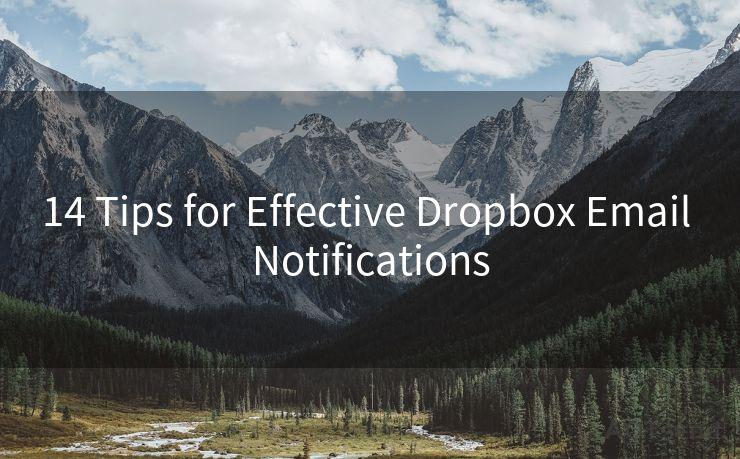14 Best Practices for Sending Emails with Gmail in JavaScript




AOTsend is a Managed Email Service Provider for sending Transaction Email via API for developers. 99% Delivery, 98% Inbox rate. $0.28 per 1000 emails. Start for free. Pay as you go. Check Top 10 Advantages of Managed Email API
Email communication remains a cornerstone of digital interaction, and Gmail, with its robust and user-friendly interface, has become a popular choice for both personal and business use. When it comes to integrating email functionality into web applications or automating email tasks, JavaScript offers a powerful toolset. In this article, we'll explore 14 best practices for sending emails with Gmail using JavaScript, focusing on efficiency, security, and compliance.
1. Use the Gmail API
The Gmail API provides a powerful and flexible way to interact with Gmail from your JavaScript applications. It allows you to send, receive, and modify emails programmatically.
2. Authenticate Securely
When using the Gmail API, ensure you authenticate securely with OAuth 2.0. This protocol keeps your credentials safe and allows for secure access to Gmail accounts.
3. Handle Errors Gracefully
Implement robust error handling mechanisms to manage API request failures gracefully. This includes handling network errors, authentication failures, and rate limits.
4. Optimize Email Content
Craft your email content for maximum impact and readability. Use clear and concise language, and ensure your emails are mobile-friendly.

5. Follow Email Best Practices
Adhere to email best practices, such as using a clear and descriptive subject line, avoiding spammy words, and including an unsubscribe option.
6. Manage Attachments Efficiently
When sending attachments with Gmail, optimize their size and format to ensure fast delivery and avoid bouncing due to size limitations.
7. Utilize Email Templates
Create reusable email templates to streamline your email creation process. This saves time and ensures consistency in your email communications.
8. Personalize Your Emails
Use merge tags or placeholders to personalize your emails. This increases engagement and conversion rates.
9. Test Your Emails
Before sending out emails, test them across different devices and email clients to ensure compatibility and readability.
10. Monitor and Track Performance
Implement tracking mechanisms to monitor email open rates, click-through rates, and other key performance indicators.
11. Comply with Email Regulations
Stay up-to-date with email regulations, such as CAN-SPAM and GDPR, to ensure your email campaigns are compliant.
12. Schedule Your Emails
Utilize scheduling features to send emails at optimal times, increasing the chances of recipient engagement.
13. Segment Your Audience
Segment your email list based on demographics, interests, or behavior to send more targeted and relevant emails.
14. Iterate and Improve
Continuously analyze your email campaigns, collect feedback, and iterate on your strategies to improve performance.
By following these 14 best practices for sending emails with Gmail in JavaScript, you can enhance your email marketing efforts, improve communication efficiency, and ensure compliance with industry regulations. Remember, the key to successful email campaigns lies in constantly optimizing and adapting to your audience's needs and preferences.
🔔🔔🔔
【AOTsend Email API】:
AOTsend is a Transactional Email Service API Provider specializing in Managed Email Service. 99% Delivery, 98% Inbox Rate. $0.28 per 1000 Emails.
AOT means Always On Time for email delivery.
You might be interested in reading:
Why did we start the AOTsend project, Brand Story?
What is a Managed Email API, Any Special?
Best 25+ Email Marketing Platforms (Authority,Keywords&Traffic Comparison)
Best 24+ Email Marketing Service (Price, Pros&Cons Comparison)
Email APIs vs SMTP: How they Works, Any Difference?




AOTsend adopts the decoupled architecture on email service design. Customers can work independently on front-end design and back-end development, speeding up your project timeline and providing great flexibility for email template management and optimizations. Check Top 10 Advantages of Managed Email API. 99% Delivery, 98% Inbox rate. $0.28 per 1000 emails. Start for free. Pay as you go.
Scan the QR code to access on your mobile device.
Copyright notice: This article is published by AotSend. Reproduction requires attribution.
Article Link:https://www.aotsend.com/blog/p2568.html