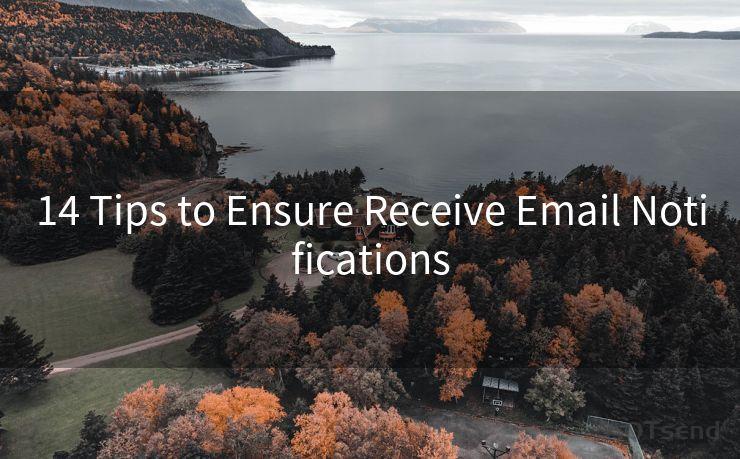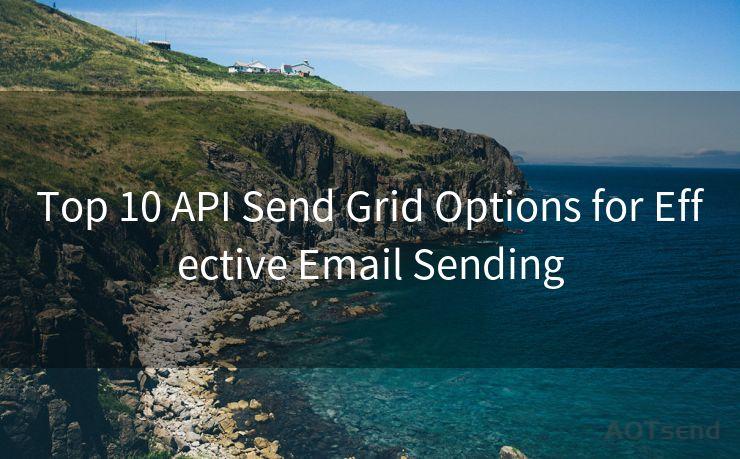15 Tips for Authenticating Your Domain via DKIM




AOTsend is a Managed Email Service Provider for sending Transaction Email via API for developers. 99% Delivery, 98% Inbox rate. $0.28 per 1000 emails. Start for free. Pay as you go. Check Top 10 Advantages of Managed Email API
When it comes to email marketing and communication, authenticity is key. DomainKeys Identified Mail (DKIM) is a crucial tool for verifying the authenticity of your emails. By implementing DKIM, you're adding a layer of trust to your email communications, ensuring that your messages are not tampered with during transit. Here are 15 tips to help you successfully authenticate your domain using DKIM.
1. Understanding DKIM
Before implementing DKIM, it's essential to understand how it works. DKIM uses cryptographic techniques to add a digital signature to your outgoing emails. This signature can be verified by the receiving server, confirming that the email originated from your domain and wasn't altered during transit.
2. Choosing a Selector
A selector is a unique identifier that helps receivers identify and verify your DKIM signature. Choose a selector that's easy to remember and unique to your domain.
3. Generating Your Private and Public Keys
You'll need a pair of private and public keys for DKIM signing. Use a trusted tool or service to generate these keys securely.
4. Configuring Your DNS
Once you have your keys, you need to add a TXT record to your DNS settings. This record will contain your public key and selector information, allowing email receivers to verify your DKIM signature.
5. Testing Your DKIM Setup
After configuring your DNS, it's crucial to test your DKIM setup. Send a test email and use an online DKIM verifier to check if the signature is valid.
6. Monitoring and Troubleshooting
Regularly monitor your DKIM implementation to ensure it's working correctly. If you encounter issues, troubleshoot promptly to maintain the integrity of your email communications.
7. Keeping Your Keys Safe
Protect your private key securely. If someone gains access to your private key, they could potentially spoof emails from your domain.
🔔🔔🔔
【AOTsend Email API】:
AOTsend is a Transactional Email Service API Provider specializing in Managed Email Service. 99% Delivery, 98% Inbox Rate. $0.28 per 1000 Emails.
AOT means Always On Time for email delivery.
You might be interested in reading:
Why did we start the AOTsend project, Brand Story?
What is a Managed Email API, Any Special?
Best 25+ Email Marketing Platforms (Authority,Keywords&Traffic Comparison)
Best 24+ Email Marketing Service (Price, Pros&Cons Comparison)
Email APIs vs SMTP: How they Works, Any Difference?
8. Rotating Your Keys
Periodically rotate your DKIM keys to enhance security. Generate new key pairs and update your DNS records accordingly.
9. Educating Your Team
Ensure your team understands the importance of DKIM and how it works. This knowledge will help them troubleshoot issues and maintain the system effectively.
10. Compatibility with Email Clients and Servers
Check that your DKIM implementation is compatible with popular email clients and servers. Some clients might have specific requirements for DKIM signatures.
11. Backup and Disaster Recovery
Have a backup plan in case of emergencies. Store backups of your keys and DKIM configurations in a secure location.
12. Staying Up to Date
Keep up with the latest DKIM standards and best practices. Technology evolves, and it's essential to stay updated for optimal security.

13. Implementing DMARC
Consider implementing DMARC (Domain-based Message Authentication, Reporting, and Conformance) along with DKIM for enhanced email authentication and reporting.
14. Documenting Your Process
Document your DKIM setup and troubleshooting process. This documentation will be invaluable for future reference and training new team members.
15. Getting Professional Help
If you're struggling with DKIM implementation, consider seeking professional help. Many email marketing and IT support companies offer DKIM setup and troubleshooting services.
By following these tips, you can successfully authenticate your domain using DKIM, enhancing the trustworthiness and security of your email communications. Remember, DKIM is just one part of a comprehensive email security strategy. Stay vigilant and proactive to protect your brand and your customers.




AOTsend adopts the decoupled architecture on email service design. Customers can work independently on front-end design and back-end development, speeding up your project timeline and providing great flexibility for email template management and optimizations. Check Top 10 Advantages of Managed Email API. 99% Delivery, 98% Inbox rate. $0.28 per 1000 emails. Start for free. Pay as you go.
Scan the QR code to access on your mobile device.
Copyright notice: This article is published by AotSend. Reproduction requires attribution.
Article Link:https://www.aotsend.com/blog/p3901.html