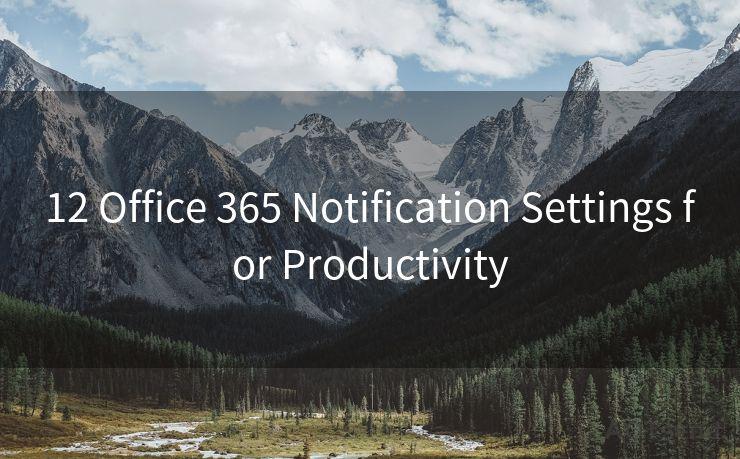14 Tips for Managing PayPal Order Email Notifications




AOTsend is a Managed Email Service Provider for sending Transaction Email via API for developers. 99% Delivery, 98% Inbox rate. $0.28 per 1000 emails. Start for free. Pay as you go. Check Top 10 Advantages of Managed Email API
When it comes to online payments, PayPal stands as a giant in the industry. Its convenience and security make it a preferred choice for many businesses and customers alike. However, with the influx of orders and transactions, managing PayPal order email notifications can become a challenge. Here are 14 tips to help you efficiently manage these notifications:
1. Customize Your Notification Settings
PayPal allows you to customize your email notification settings. Log in to your PayPal account, navigate to your profile, and select "My selling tools." From there, you can manage your email preferences, choosing which types of notifications you want to receive.
2. Use Filters
If you use an email client like Gmail, create filters to automatically label and organize incoming PayPal emails. This way, you can quickly identify and prioritize important notifications.
3. Set Up Rules in Your Email Client
Similar to filters, you can set up rules in your email client to automatically move PayPal emails to a specific folder. This helps keep your inbox clean and organized.
4. Unsubscribe from Unnecessary Emails
PayPal may send promotional or informational emails that are not related to your transactions. Consider unsubscribing from these to reduce clutter.
5. Consolidate Notifications
If you receive a high volume of PayPal emails, consider consolidating them into a daily or weekly digest. This can be done through PayPal's notification settings or by using a third-party email management tool.
6. Use the PayPal App
The PayPal app provides real-time notifications for your transactions. By enabling push notifications, you can stay updated without flooding your inbox.
7. Prioritize Important Emails
Mark important PayPal emails as "starred" or use other prioritization features in your email client to ensure you don't miss crucial updates.
8. Archive Old Notifications
Regularly archive or delete old PayPal notifications to keep your inbox manageable. Most email clients allow you to set up auto-archive rules.
9. Monitor Your Spam Folder
Sometimes, important PayPal emails might end up in your spam folder. Regularly check this folder to ensure you're not missing any critical notifications.
10. Use a Separate Email for PayPal
🔔🔔🔔
【AOTsend Email API】:
AOTsend is a Transactional Email Service API Provider specializing in Managed Email Service. 99% Delivery, 98% Inbox Rate. $0.28 per 1000 Emails.
AOT means Always On Time for email delivery.
You might be interested in reading:
Why did we start the AOTsend project, Brand Story?
What is a Managed Email API, Any Special?
Best 25+ Email Marketing Platforms (Authority,Keywords&Traffic Comparison)
Best 24+ Email Marketing Service (Price, Pros&Cons Comparison)
Email APIs vs SMTP: How they Works, Any Difference?
Consider using a separate email address specifically for PayPal transactions. This helps isolate these notifications from your personal or other business emails.

11. Utilize PayPal's Resolution Center
If you receive a dispute or claim notification, promptly address it through PayPal's Resolution Center to avoid any delays or complications.
12. Forward Important Emails
If you have a team or assistant managing your PayPal account, consider forwarding important notifications to them for prompt action.
13. Regularly Review Your Notification Settings
As PayPal updates its features, regularly review your notification settings to ensure they still meet your needs.
14. Stay Updated with PayPal Policies and Updates
PayPal continuously updates its policies and procedures. Stay informed by subscribing to their newsletters or checking their official blog.
By following these tips, you can effectively manage your PayPal order email notifications, ensuring you never miss a crucial update while keeping your inbox organized. Remember, efficient email management is key to running a smooth online business.




AOTsend adopts the decoupled architecture on email service design. Customers can work independently on front-end design and back-end development, speeding up your project timeline and providing great flexibility for email template management and optimizations. Check Top 10 Advantages of Managed Email API. 99% Delivery, 98% Inbox rate. $0.28 per 1000 emails. Start for free. Pay as you go.
Scan the QR code to access on your mobile device.
Copyright notice: This article is published by AotSend. Reproduction requires attribution.
Article Link:https://www.aotsend.com/blog/p3964.html