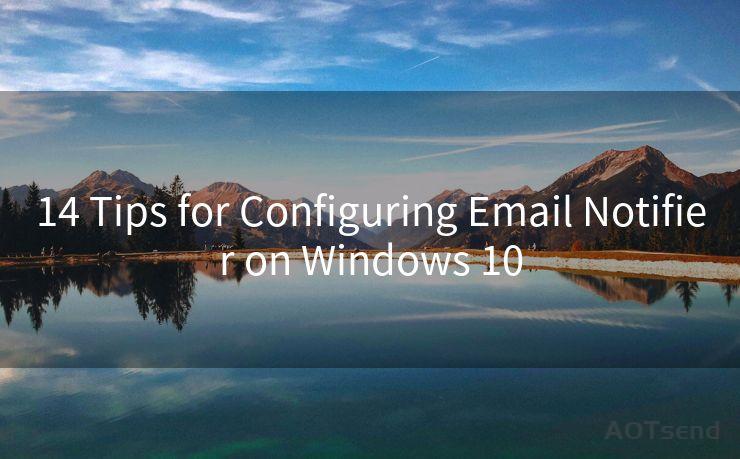13 Steps to Resolve "Mimecast Held Email Notification" Issues




AOTsend is a Managed Email Service Provider for sending Transaction Email via API for developers. 99% Delivery, 98% Inbox rate. $0.28 per 1000 emails. Start for free. Pay as you go. Check Top 10 Advantages of Managed Email API
Email has become an integral part of our daily communication, and any interruption in service can cause significant delays and frustrations. One such issue that users of Mimecast email security services may encounter is the "Mimecast Held Email Notification". This notification indicates that an incoming email has been quarantined due to potential security risks. While this is a useful feature to prevent malicious emails from reaching your inbox, sometimes legitimate emails can also get caught in the filter. Here are 13 steps to help you resolve Mimecast Held Email Notification issues:
🔔🔔🔔
【AOTsend Email API】:
AOTsend is a Transactional Email Service API Provider specializing in Managed Email Service. 99% Delivery, 98% Inbox Rate. $0.28 per 1000 Emails.
AOT means Always On Time for email delivery.
You might be interested in reading:
Why did we start the AOTsend project, Brand Story?
What is a Managed Email API, Any Special?
Best 25+ Email Marketing Platforms (Authority,Keywords&Traffic Comparison)
Best 24+ Email Marketing Service (Price, Pros&Cons Comparison)
Email APIs vs SMTP: How they Works, Any Difference?
Step 1: Understand the Notification
First, it's essential to understand the Mimecast Held Email Notification and why it appears. This notification is a security measure to alert you when a suspicious email is held in quarantine.
Step 2: Access Your Mimecast Account
Log in to your Mimecast account to view the held emails. This is typically done via a web-based interface provided by Mimecast.
Step 3: Review Quarantined Emails
Once logged in, navigate to the quarantine section and review the list of held emails. Look for any legitimate emails that may have been mistakenly quarantined.
Step 4: Release Legitimate Emails
If you find any legitimate emails in quarantine, you can release them manually. Select the email and choose the option to release it to your inbox.
Step 5: Adjust Security Settings
To prevent future legitimate emails from being quarantined, you may need to adjust your Mimecast security settings. This can include whitelisting specific senders or domains.
Step 6: Check Email Content
Sometimes, emails are quarantined due to specific keywords or attachments. Review the content of the quarantined emails to identify any patterns that may be triggering the security filters.
Step 7: Contact Mimecast Support
If adjusting your settings doesn't resolve the issue, contact Mimecast support for assistance. They can help you fine-tune your filters or investigate why certain emails are being quarantined.
Step 8: Educate Yourself on Email Security
Understanding email security best practices can help you avoid future issues. Mimecast provides resources and guides to help you better manage your email security.
Step 9: Regularly Review Quarantine
Make it a habit to regularly review your quarantined emails to ensure no important messages are being held.
Step 10: Update Your Preferences
As your email usage patterns change, update your Mimecast preferences accordingly. This ensures that your security settings remain relevant and effective.
Step 11: Use Two-Factor Authentication
Enhance your Mimecast account security by enabling two-factor authentication. This adds an extra layer of protection to your account.
Step 12: Monitor Suspicious Activity
Keep an eye out for any suspicious activity on your Mimecast account. Regular monitoring can help you identify and address any potential security issues promptly.

Step 13: Stay Updated
Mimecast continuously improves its services. Stay updated with the latest Mimecast news and releases to ensure you're getting the most out of your email security solution.
By following these 13 steps, you can effectively resolve "Mimecast Held Email Notification" issues and ensure that your email communication remains secure and uninterrupted. Remember, email security is crucial in today's digital age, and Mimecast provides the tools and resources to help you manage it effectively.




AOTsend adopts the decoupled architecture on email service design. Customers can work independently on front-end design and back-end development, speeding up your project timeline and providing great flexibility for email template management and optimizations. Check Top 10 Advantages of Managed Email API. 99% Delivery, 98% Inbox rate. $0.28 per 1000 emails. Start for free. Pay as you go.
Scan the QR code to access on your mobile device.
Copyright notice: This article is published by AotSend. Reproduction requires attribution.
Article Link:https://www.aotsend.com/blog/p4040.html