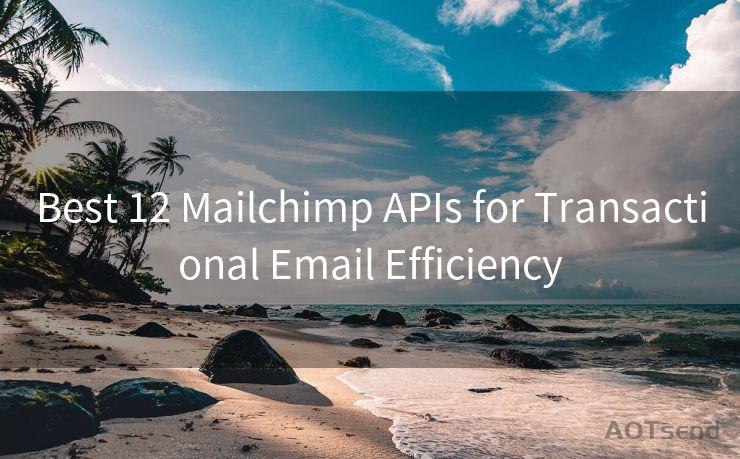8 Steps to Customize AWS SNS Email Alerts




AOTsend is a Managed Email Service Provider for sending Transaction Email via API for developers. 99% Delivery, 98% Inbox rate. $0.28 per 1000 emails. Start for free. Pay as you go. Check Top 10 Advantages of Managed Email API
When it comes to managing cloud infrastructure, staying informed about critical events is essential. Amazon Web Services (AWS) Simple Notification Service (SNS) provides a powerful way to send notifications from the cloud. In this article, we'll outline eight steps to customize AWS SNS email alerts, ensuring you're always in the loop regarding your AWS resources.
Step 1: Understanding AWS SNS
Before diving into customization, it's crucial to understand what AWS SNS is and how it works. SNS is a fully managed pub/sub messaging service that allows you to send messages to multiple recipients through various transport protocols.
Step 2: Setting Up SNS Topic
The first practical step is to set up an SNS topic. This topic will serve as a central hub for your notifications. You can create a topic via the AWS Management Console or using the AWS CLI.
Step 3: Configuring Email Subscriptions
Once your SNS topic is created, you need to configure email subscriptions. This involves specifying the email addresses that will receive the notifications. SNS supports both HTTP and HTTPS endpoints, as well as email, SMS, and mobile push notifications.
Step 4: Customizing Email Content
SNS allows you to customize the content of your email alerts. You can include specific details about the event, such as the time it occurred, the resource involved, and any relevant data. Use the SNS console or API to set up message templates that fit your needs.
Step 5: Filtering Notifications
Not all events may be relevant to you, so SNS provides filtering options. You can set up filters based on specific criteria, ensuring that only the notifications you care about reach your inbox.
Step 6: Managing Access and Permissions
It's essential to manage access and permissions correctly. SNS topics have associated access policies that control who can publish or subscribe to messages. Fine-tune these policies to ensure the right people receive the right notifications.
Step 7: Monitoring and Logging
To ensure your SNS email alerts are working as intended, set up monitoring and logging. AWS CloudWatch can help you track the number of messages published, delivered, and failed. This data is crucial for troubleshooting and optimizing your notification system.

Step 8: Testing and Iteration
Finally, don't forget to test your SNS email alerts regularly. Send test messages, monitor their delivery, and gather feedback from recipients. Use this information to iterate and improve your notification system continuously.
By following these eight steps, you can effectively customize AWS SNS email alerts to suit your specific needs. Remember, the key to a successful notification system lies in its relevance, accuracy, and timeliness. With AWS SNS, you have the tools to achieve all three.
In conclusion, AWS SNS provides a robust and flexible platform for sending customized email alerts. By following the steps outlined in this article, you can ensure that your team stays informed about critical events affecting your AWS resources.




AOTsend adopts the decoupled architecture on email service design. Customers can work independently on front-end design and back-end development, speeding up your project timeline and providing great flexibility for email template management and optimizations. Check Top 10 Advantages of Managed Email API. 99% Delivery, 98% Inbox rate. $0.28 per 1000 emails. Start for free. Pay as you go.
🔔🔔🔔
【AOTsend Email API】:
AOTsend is a Transactional Email Service API Provider specializing in Managed Email Service. 99% Delivery, 98% Inbox Rate. $0.28 per 1000 Emails.
AOT means Always On Time for email delivery.
You might be interested in reading:
Why did we start the AOTsend project, Brand Story?
What is a Managed Email API, Any Special?
Best 25+ Email Marketing Platforms (Authority,Keywords&Traffic Comparison)
Best 24+ Email Marketing Service (Price, Pros&Cons Comparison)
Email APIs vs SMTP: How they Works, Any Difference?
Scan the QR code to access on your mobile device.
Copyright notice: This article is published by AotSend. Reproduction requires attribution.
Article Link:https://www.aotsend.com/blog/p4210.html