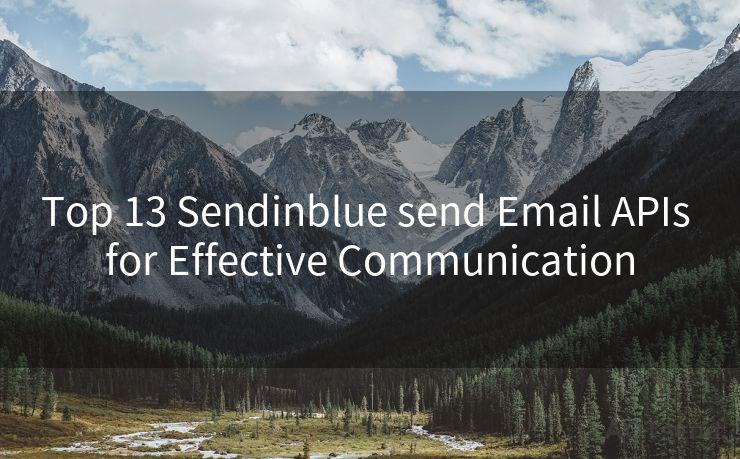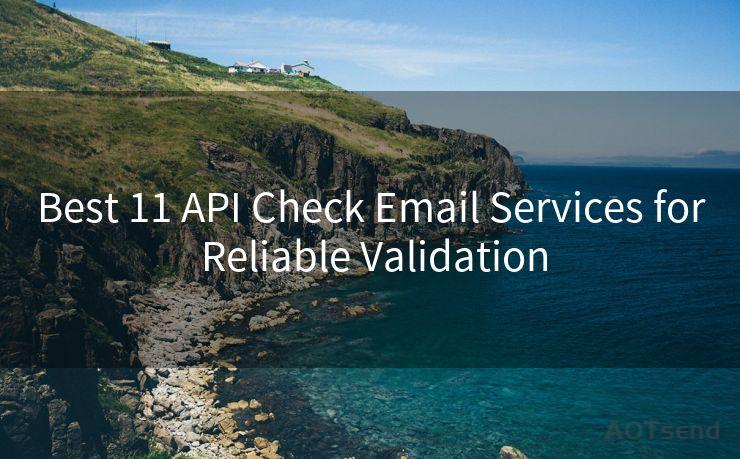16 Tips for Writing Reminder Emails to Review Documents




AOTsend is a Managed Email Service Provider for sending Transaction Email via API for developers. 99% Delivery, 98% Inbox rate. $0.28 per 1000 emails. Start for free. Pay as you go. Check Top 10 Advantages of Managed Email API
When it comes to writing reminder emails for document review, clarity and effectiveness are key. Here are 16 tips to help you craft emails that get the job done efficiently.
1. Clear Subject Line
Start with a clear and concise subject line that immediately communicates the purpose of your email. For example, "Reminder: Please Review XYZ Document by [Deadline]".
2. Personalized Greeting
Always use a personalized greeting, addressing the recipient by name. This helps to grab their attention and makes the email feel less impersonal.
3. Direct and Concise Introduction
In the opening paragraph, briefly explain the purpose of your email. Mention the document that needs to be reviewed and the deadline for completion.
4. Provide Context
Give a brief overview of the document, its importance, and why it needs to be reviewed. This helps the recipient understand the significance of their task.
5. Include a Link to the Document
Make it easy for the recipient to access the document by providing a direct link. Avoid attaching large files to the email, as this can cause delivery issues.
6. Highlight Key Points
If there are specific sections or points in the document that require special attention, highlight them in your email. This helps guide the reviewer's focus.
7. Set a Clear Deadline
Specify a clear deadline for the review to be completed. This ensures timely feedback and keeps the project moving forward.

8. Offer Assistance
Mention that you're available to answer any questions or provide clarification if needed. This shows your willingness to collaborate and support.
9. Use Polite Language
Maintain a polite and respectful tone in your email. This fosters a positive working relationship and encourages cooperation.
10. Avoid Unnecessary Details
Keep your email focused and concise. Avoid including irrelevant information that might distract from the main message.
11. Thank the Recipient
Express gratitude for their time and effort in reviewing the document. This acknowledges their contribution and makes them feel valued.
12. Follow Up
Mention that you will follow up after the deadline to discuss any feedback or concerns. This ensures continuity and closes the loop on the review process.
13. Proofread Your Email
Before sending, carefully proofread your email for grammar and spelling errors. This ensures professionalism and clarity of message.
14. Consider the Recipient's Time Zone
When scheduling deadlines, be mindful of the recipient's time zone. This avoids any confusion and ensures fairness.
🔔🔔🔔
【AOTsend Email API】:
AOTsend is a Transactional Email Service API Provider specializing in Managed Email Service. 99% Delivery, 98% Inbox Rate. $0.28 per 1000 Emails.
AOT means Always On Time for email delivery.
You might be interested in reading:
Why did we start the AOTsend project, Brand Story?
What is a Managed Email API, Any Special?
Best 25+ Email Marketing Platforms (Authority,Keywords&Traffic Comparison)
Best 24+ Email Marketing Service (Price, Pros&Cons Comparison)
Email APIs vs SMTP: How they Works, Any Difference?
15. Use a Professional Email Signature
Include a professional email signature with your contact information. This adds credibility to your email and makes it easier for the recipient to reach out if needed.
16. Test Your Links
Before sending, make sure all links in your email are working properly. This avoids any frustration or delays on the recipient's end.
By following these 16 tips, you can craft effective reminder emails that facilitate timely and efficient document reviews. Remember to always maintain a polite and respectful tone, and be mindful of the recipient's time and effort. By doing so, you can ensure a smooth and productive review process.




AOTsend adopts the decoupled architecture on email service design. Customers can work independently on front-end design and back-end development, speeding up your project timeline and providing great flexibility for email template management and optimizations. Check Top 10 Advantages of Managed Email API. 99% Delivery, 98% Inbox rate. $0.28 per 1000 emails. Start for free. Pay as you go.
Scan the QR code to access on your mobile device.
Copyright notice: This article is published by AotSend. Reproduction requires attribution.
Article Link:https://www.aotsend.com/blog/p5067.html