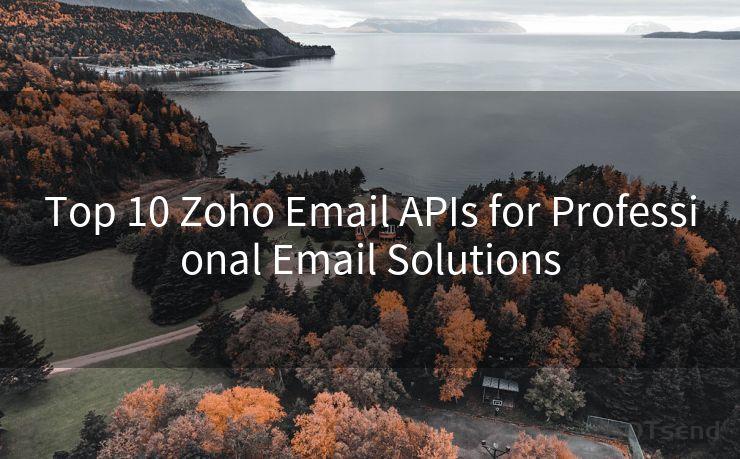16 Tips for Customizing Your Sendinblue Confirmation Email




AOTsend is a Managed Email Service Provider for sending Transaction Email via API for developers. 99% Delivery, 98% Inbox rate. $0.28 per 1000 emails. Start for free. Pay as you go. Check Top 10 Advantages of Managed Email API
When it comes to email marketing, Sendinblue stands as a popular choice for businesses. One of the key features of Sendinblue is the ability to customize confirmation emails, which are crucial for engaging with customers and building brand loyalty. In this article, we'll explore 16 tips to help you customize your Sendinblue confirmation emails for maximum effectiveness.

1. Personalize the Greeting
Start by personalizing the greeting of your confirmation email. Using the recipient's name adds a personal touch and makes the email more relevant.
2. Clear Subject Line
🔔🔔🔔
【AOTsend Email API】:
AOTsend is a Transactional Email Service API Provider specializing in Managed Email Service. 99% Delivery, 98% Inbox Rate. $0.28 per 1000 Emails.
AOT means Always On Time for email delivery.
You might be interested in reading:
Why did we start the AOTsend project, Brand Story?
What is a Managed Email API, Any Special?
Best 25+ Email Marketing Platforms (Authority,Keywords&Traffic Comparison)
Best 24+ Email Marketing Service (Price, Pros&Cons Comparison)
Email APIs vs SMTP: How they Works, Any Difference?
Craft a clear and concise subject line that immediately informs the reader what the email contains. For example, "Your Order Confirmation from [Your Brand]".
3. Professional Design
Ensure your email template has a clean, professional design that aligns with your brand identity. Use your brand colors, logos, and fonts for consistency.
4. Order Details
Include all relevant order details such as order number, products purchased, quantities, prices, and total amount. This provides a useful reference for customers.
5. Payment Confirmation
If payment has been processed, include a section confirming the payment method, amount, and status. This adds transparency and builds trust.
6. Shipping Information
Provide shipping details, including estimated delivery date, tracking number, and a link to track the shipment.
7. Contact Information
Make sure to include your contact information, such as customer service email and phone number, in case customers have any queries or concerns.
8. Return Policy and Warranty
Briefly outline your return policy and any product warranties you offer. This gives customers peace of mind and confidence in their purchase.
9. Cross-selling and Upselling
Take advantage of the confirmation email to cross-sell or upsell related products. Recommend complementary items or upgrades based on the customer's purchase history.
10. Social Media Links
Include links to your social media profiles to encourage customers to connect with your brand on multiple platforms.
11. Call to Action
Add a prominent call to action (CTA) button, such as "Track Your Order" or "Shop Again", to guide customers to their next step.
12. Mobile-Friendly Design
Ensure your email template is mobile-responsive to cater to customers who check their emails on mobile devices.
13. Unsubscribe Option
Always include an unsubscribe link to comply with email marketing best practices and regulations.
14. Survey or Feedback
Consider adding a link to a customer satisfaction survey or feedback form to gather valuable insights.
15. Thank You Message
Don't forget to thank your customers for their purchase. A simple "thank you" goes a long way in building customer loyalty.
16. Testing and Optimization
Regularly test and optimize your confirmation emails to ensure they are achieving the desired results. Monitor key metrics like open rate, click-through rate, and conversion rate to fine-tune your strategy.
By following these 16 tips, you can customize your Sendinblue confirmation emails to enhance customer engagement, build trust, and drive repeat business. Remember, every interaction with your brand is an opportunity to delight your customers and turn them into loyal advocates.




AOTsend adopts the decoupled architecture on email service design. Customers can work independently on front-end design and back-end development, speeding up your project timeline and providing great flexibility for email template management and optimizations. Check Top 10 Advantages of Managed Email API. 99% Delivery, 98% Inbox rate. $0.28 per 1000 emails. Start for free. Pay as you go.
Scan the QR code to access on your mobile device.
Copyright notice: This article is published by AotSend. Reproduction requires attribution.
Article Link:https://www.aotsend.com/blog/p5444.html