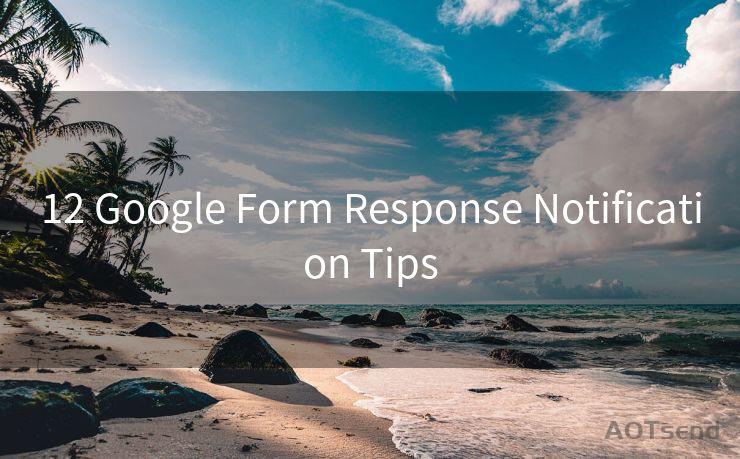16 Google Workspace SMTP Credentials Best Practices




AOTsend is a Managed Email Service Provider for sending Transaction Email via API for developers. 99% Delivery, 98% Inbox rate. $0.28 per 1000 emails. Start for free. Pay as you go. Check Top 10 Advantages of Managed Email API
When it comes to managing email communications for your business, Google Workspace (formerly G Suite) offers a robust and secure platform. However, to ensure the security and integrity of your email system, it's crucial to follow best practices regarding SMTP credentials. Here are 16 essential best practices for managing Google Workspace SMTP credentials.
1. Understanding SMTP and Its Role in Email Communication
SMTP (Simple Mail Transfer Protocol) is the standard for email transmission across the internet. Understanding how SMTP works is fundamental to securing your credentials and preventing unauthorized access.
2. Enabling Two-Step Verification
Two-step verification adds an extra layer of security to your Google Workspace account. By requiring a second form of authentication, such as a code sent to your phone, it makes it more difficult for unauthorized users to access your account.
3. Creating Strong Passwords
Using strong and unique passwords for your SMTP credentials is vital. Avoid common words or phrases and incorporate a mix of uppercase, lowercase, numbers, and special characters.
4. Regularly Updating Passwords
Regularly updating your SMTP passwords reduces the risk of them being compromised. Set a reminder to change your passwords at least every few months.
5. Avoiding Password Reuse
Never reuse the same password for multiple accounts. If one account is compromised, it could lead to a breach in other accounts as well.
6. Utilizing Password Managers

Password managers, like Google's own Password Manager, can help you create, store, and manage complex passwords securely.
7. Limiting Access to SMTP Settings
Restrict access to SMTP settings to authorized administrators only. This ensures that only trusted individuals can modify critical email configurations.
8. Monitoring Suspicious Activity
Regularly monitor your Google Workspace account for suspicious activity, such as unexpected login attempts or changes to SMTP settings.
9. Implementing Secure Connection (SSL/TLS)
When configuring your SMTP settings, ensure that you're using a secure connection (SSL/TLS) to encrypt email transmissions. This protects your data from being intercepted by third parties.
10. Avoiding Plain Text Authentication
Never use plain text authentication for SMTP. This exposes your credentials and leaves them vulnerable to interception.
11. Configuring SPF and DKIM
Implementing Sender Policy Framework (SPF) and DomainKeys Identified Mail (DKIM) helps authenticate your emails and prevents spoofing.
12. Educating Users on Security Practices
Regularly educate your users on secure email practices, including recognizing and avoiding phishing scams, not sharing credentials, and using secure connections.
13. Utilizing Google's Security Checkup
Google provides a security checkup tool that helps you identify and address potential vulnerabilities in your Workspace account, including SMTP credential security.
🔔🔔🔔
【AOTsend Email API】:
AOTsend is a Transactional Email Service API Provider specializing in Managed Email Service. 99% Delivery, 98% Inbox Rate. $0.28 per 1000 Emails.
AOT means Always On Time for email delivery.
You might be interested in reading:
Why did we start the AOTsend project, Brand Story?
What is a Managed Email API, Any Special?
Best 25+ Email Marketing Platforms (Authority,Keywords&Traffic Comparison)
Best 24+ Email Marketing Service (Price, Pros&Cons Comparison)
Email APIs vs SMTP: How they Works, Any Difference?
14. Enabling Account Activity Monitoring
Google Workspace offers tools to monitor account activity, including login attempts and settings changes. Enable these features to stay vigilant against unauthorized access.
15. Responding to Security Alerts Promptly
If you receive a security alert from Google regarding your SMTP credentials or account activity, respond promptly to mitigate any potential risks.
16. Keeping Up with Google Workspace Updates
Stay up to date with the latest Google Workspace updates and security patches. These updates often include enhancements to protect your SMTP credentials and overall account security.
By following these best practices, you can significantly enhance the security of your Google Workspace SMTP credentials and protect your business's critical email communications. Remember, security is an ongoing process, and staying vigilant and proactive is key to maintaining a secure email environment.




AOTsend adopts the decoupled architecture on email service design. Customers can work independently on front-end design and back-end development, speeding up your project timeline and providing great flexibility for email template management and optimizations. Check Top 10 Advantages of Managed Email API. 99% Delivery, 98% Inbox rate. $0.28 per 1000 emails. Start for free. Pay as you go.
Scan the QR code to access on your mobile device.
Copyright notice: This article is published by AotSend. Reproduction requires attribution.
Article Link:https://www.aotsend.com/blog/p5856.html