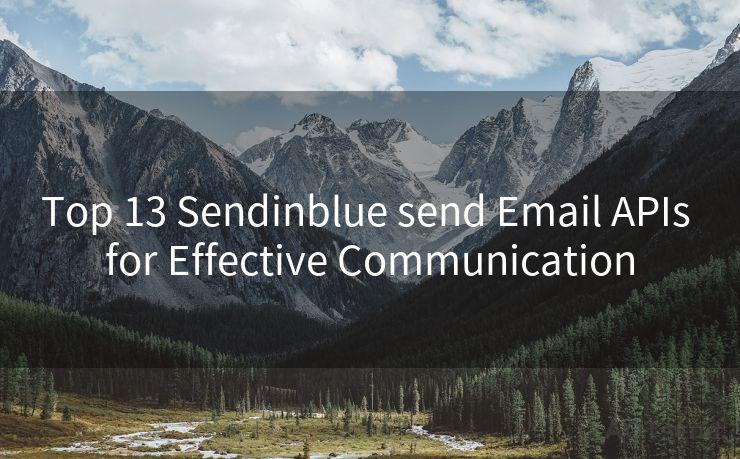18 Acknowledgement Email to Client Best Practices




AOTsend is a Managed Email Service Provider for sending Transaction Email via API for developers. 99% Delivery, 98% Inbox rate. $0.28 per 1000 emails. Start for free. Pay as you go. Check Top 10 Advantages of Managed Email API
1. Introduction
In the professional world, acknowledgment emails to clients are crucial for building and maintaining strong relationships. These emails serve as a way to confirm receipt of information, express gratitude, and set expectations for future communications. Here are 18 best practices for crafting effective acknowledgment emails to clients.
2. Promptness Is Key
Always respond to client emails promptly. This shows respect for their time and communication, and it sets the tone for a productive working relationship. Swift acknowledgment also ensures that any urgent matters can be addressed without delay.
3. Use a Professional Tone
Maintain a formal and polite tone in your emails. Avoid colloquial language or slang, and stick to clear, concise sentences. This helps convey professionalism and seriousness about the work you do.
4. Personalize the Message
While maintaining professionalism, it's important to personalize your acknowledgment email. Mention the client's name and refer to specific points they raised in their original email. This shows that you've read and understood their message.
5. Clarify and Confirm
Use the acknowledgment email as an opportunity to clarify any points of confusion or uncertainty. Restate the client's request in your own words and confirm key details, such as deadlines or deliverables.
6. Express Gratitude
Always thank the client for their communication, whether it's for providing information, making a request, or offering feedback. This simple gesture goes a long way in fostering positive relationships.
7. Set Clear Expectations
Outline the next steps you plan to take and provide a timeline, if possible. This keeps the client informed and manages their expectations about the progress of their project or request.
8. Avoid Overly Complex Language

Use simple, straightforward language to ensure your message is easily understood. Avoid jargon or technical terms unless they are necessary and the client is familiar with them.
9. Proofread and Edit
🔔🔔🔔
【AOTsend Email API】:
AOTsend is a Transactional Email Service API Provider specializing in Managed Email Service. 99% Delivery, 98% Inbox Rate. $0.28 per 1000 Emails.
AOT means Always On Time for email delivery.
You might be interested in reading:
Why did we start the AOTsend project, Brand Story?
What is a Managed Email API, Any Special?
Best 25+ Email Marketing Platforms (Authority,Keywords&Traffic Comparison)
Best 24+ Email Marketing Service (Price, Pros&Cons Comparison)
Email APIs vs SMTP: How they Works, Any Difference?
Before sending your email, make sure to proofread it for any grammatical errors or typos. A poorly written email can reflect poorly on your professionalism.
10. Use a Signature Block
Include a professional signature block with your name, title, contact information, and any relevant links (such as to your company website). This adds credibility and makes it easier for clients to contact you in the future.
11. Keep It Short and Sweet
While it's important to cover all necessary points, try to keep your email brief. Long, rambling emails can be off-putting and difficult to read. Get to the point quickly and efficiently.
12. Use Active Voice
Writing in the active voice makes your emails more direct and engaging. For example, say "I will complete the report by Friday" instead of "The report will be completed by Friday."
13. Avoid Attachments Unless Necessary
Unless specifically requested or absolutely necessary, try to avoid sending attachments with your acknowledgment email. This helps keep the email size down and reduces the risk of viruses or other security issues.
14. Consider Email Privacy
Be mindful of email privacy when responding to clients. Avoid sharing sensitive information that could be misused if the email were to be forwarded or intercepted.
15. Follow Up As Needed
If the client's request requires further action or if you have additional questions, don't hesitate to follow up. This shows that you're committed to resolving their issues and meeting their needs.
16. Maintain a Positive Tone
Even if the client's email contains criticism or complaints, maintain a positive tone in your response. Acknowledge their concerns and outline steps you'll take to address them.
17. Use Templates Wisely
While templates can save time, make sure to customize them enough to maintain a personal touch. Generic, impersonal emails can be off-putting to clients.
18. Test and Learn
Finally, remember to test different approaches and learn from client feedback. The more you fine-tune your acknowledgment emails, the more effective they'll be in building strong client relationships.
By following these best practices, you can craft acknowledgment emails that are professional, effective, and tailored to the needs of your clients. This not only enhances communication but also lays the foundation for a successful and long-lasting business relationship.




AOTsend adopts the decoupled architecture on email service design. Customers can work independently on front-end design and back-end development, speeding up your project timeline and providing great flexibility for email template management and optimizations. Check Top 10 Advantages of Managed Email API. 99% Delivery, 98% Inbox rate. $0.28 per 1000 emails. Start for free. Pay as you go.
Scan the QR code to access on your mobile device.
Copyright notice: This article is published by AotSend. Reproduction requires attribution.
Article Link:https://www.aotsend.com/blog/p6411.html