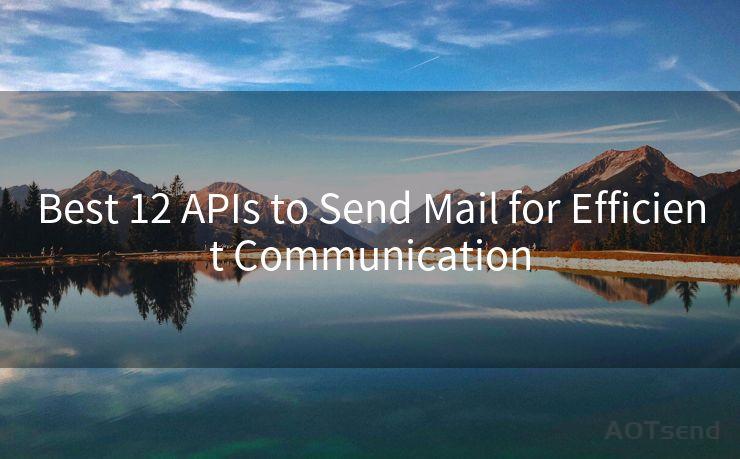19 Purchase Order Acceptance Email Best Practices




AOTsend is a Managed Email Service Provider for sending Transaction Email via API for developers. 99% Delivery, 98% Inbox rate. $0.28 per 1000 emails. Start for free. Pay as you go. Check Top 10 Advantages of Managed Email API
In the fast-paced world of business, effective communication is key to maintaining smooth operations and fostering strong relationships with clients and suppliers. One crucial aspect of this communication is the purchase order acceptance email. This email confirms the receipt and acceptance of a purchase order, outlining the terms of the agreement and setting expectations for both parties. To help you craft the perfect purchase order acceptance email, here are 19 best practices to follow:
1. Clear Subject Line
Start with a clear and concise subject line that summarizes the email's content. For example, "Confirmation of Purchase Order #XYZ Acceptance."
2. Professional Greeting

Begin your email with a professional greeting, addressing the recipient by name if possible.
3. Express Gratitude
Thank the recipient for their business or for placing the order. This sets a positive tone for the email.
4. Order Details
Provide all relevant order details, including the order number, date, and a brief description of the products or services ordered.
5. Confirmation of Acceptance
Clearly state that you have received and accepted the purchase order. This is the core message of the email.
6. Payment Terms
Outline the payment terms, including the due date, payment method, and any applicable discounts or penalties.
7. Delivery or Fulfillment Details
Provide information on when and how the order will be delivered or fulfilled.
8. Warranties and Guarantees
If applicable, mention any warranties or guarantees that apply to the products or services ordered.
9. Contact Information
Include your contact information in case the recipient has any questions or concerns.
10. Closing Statement
End the email with a closing statement, such as "Thank you for your business. We look forward to a successful partnership."
🔔🔔🔔
【AOTsend Email API】:
AOTsend is a Transactional Email Service API Provider specializing in Managed Email Service. 99% Delivery, 98% Inbox Rate. $0.28 per 1000 Emails.
AOT means Always On Time for email delivery.
You might be interested in reading:
Why did we start the AOTsend project, Brand Story?
What is a Managed Email API, Any Special?
Best 25+ Email Marketing Platforms (Authority,Keywords&Traffic Comparison)
Best 24+ Email Marketing Service (Price, Pros&Cons Comparison)
Email APIs vs SMTP: How they Works, Any Difference?
By following these best practices, you can ensure that your purchase order acceptance emails are clear, professional, and effective. Remember to tailor each email to the specific recipient and order details to create a personalized and relevant message.
To further optimize your email for Google SEO, consider these additional tips:
- Use Keyword-Rich Content: Incorporate relevant keywords naturally into your email text to improve search engine visibility.
- Optimize for Mobile: Ensure your email is mobile-friendly, as many users access their emails on mobile devices.
- Include Links: If possible, include links to relevant pages on your website or to additional resources. This can help boost traffic to your site and improve its SEO ranking.
- Encourage Sharing: Include social media sharing buttons or links to make it easy for recipients to share your email content, further increasing your online visibility.
By implementing these SEO-friendly practices into your purchase order acceptance emails, you can not only streamline your business communications but also enhance your online presence and reach.
Remember, the key to effective business communication is clarity, professionalism, and a focus on the customer's needs. By following these best practices, you can ensure that your purchase order acceptance emails meet these criteria and contribute to the overall success of your business.




AOTsend adopts the decoupled architecture on email service design. Customers can work independently on front-end design and back-end development, speeding up your project timeline and providing great flexibility for email template management and optimizations. Check Top 10 Advantages of Managed Email API. 99% Delivery, 98% Inbox rate. $0.28 per 1000 emails. Start for free. Pay as you go.
Scan the QR code to access on your mobile device.
Copyright notice: This article is published by AotSend. Reproduction requires attribution.
Article Link:https://www.aotsend.com/blog/p6430.html