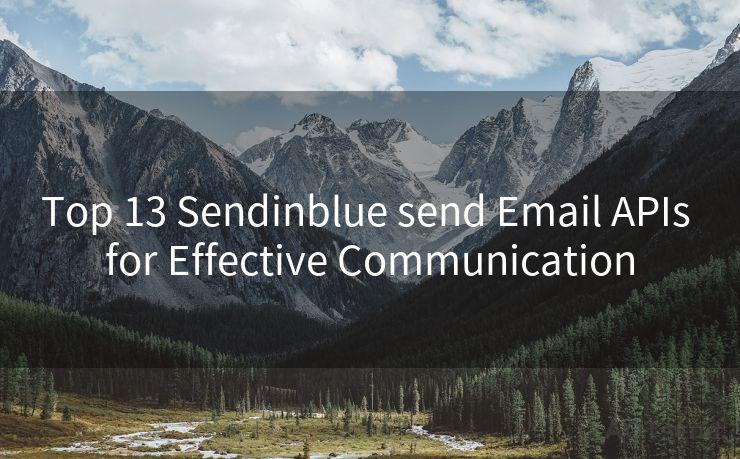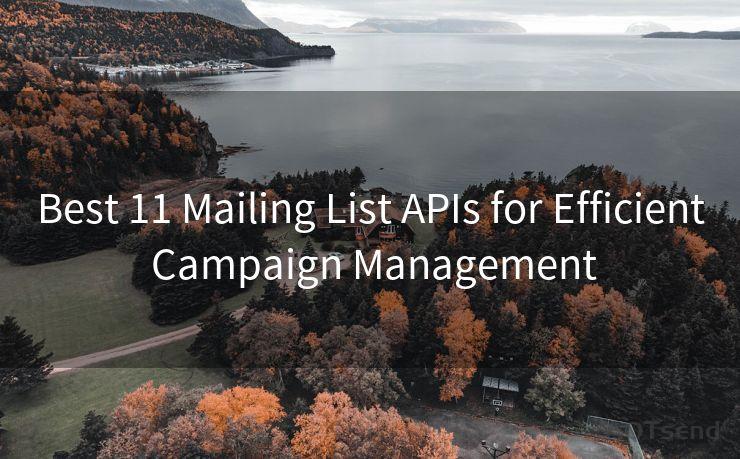16 Mailgun Node API Best Practices




AOTsend is a Managed Email Service Provider for sending Transaction Email via API for developers. 99% Delivery, 98% Inbox rate. $0.28 per 1000 emails. Start for free. Pay as you go. Check Top 10 Advantages of Managed Email API
When it comes to sending transactional or marketing emails, Mailgun stands out as a popular choice due to its reliability and scalability. However, to ensure maximum efficiency and avoid common pitfalls, it's essential to follow best practices when using the Mailgun Node API. Here are 16 key best practices to keep in mind:
1. Authenticate Your Domain
Before sending emails, ensure your domain is authenticated with Mailgun. This process verifies that you own the domain and allows Mailgun to send emails on your behalf, improving deliverability and reducing the chances of your emails being marked as spam.
2. Manage Your Email Lists
Maintain clean and up-to-date email lists. Regularly remove invalid or bounced email addresses to maintain a healthy sender reputation.
3. Use Verified Email Addresses
When sending emails, use a verified sender email address. This adds credibility to your emails and reduces the likelihood of them being flagged as spam.
4. Optimize Email Content
Craft your email content carefully. Avoid using spammy words or phrases, and ensure your emails provide valuable information to recipients.
5. Test Email Deliverability
Regularly test your email deliverability by sending test emails to various email providers. This helps you identify and address any potential issues early on.
6. Handle Bounces and Complaints
Implement a system to track and handle bounces and complaints. Use the Mailgun API to manage bounce and unsubscribe requests effectively.
7. Utilize Tags and Custom Data
Make use of Mailgun's tagging feature to categorize your emails. This helps in tracking and analyzing email performance.
8. Monitor Your Email Metrics
Regularly monitor key email metrics like open rates, click-through rates, and unsubscribe rates. Use these insights to improve your email campaigns.
9. Follow CAN-SPAM Act Guidelines
Ensure your emails comply with the CAN-SPAM Act, which requires accurate header information, a clear and conspicuous unsubscribe option, and relevant content.
10. Implement DKIM and SPF
Enhance your email security by implementing DKIM (DomainKeys Identified Mail) and SPF (Sender Policy Framework) records. These technologies help authenticate your emails and reduce spoofing.
11. Use Templates for Consistency
Create reusable email templates to maintain a consistent brand voice and design across your email communications.
12. Optimize for Mobile Devices
Ensure your emails are mobile-friendly, as a significant portion of email users access their inboxes on mobile devices.
13. Handle Unsubscribes Gracefully
Respect user preferences and make the unsubscribe process easy and straightforward. Promptly remove unsubscribed users from your mailing lists.
14. Throttle Your Email Sending
Avoid sending large volumes of emails in a short period, which can trigger spam filters. Instead, throttle your email sending to maintain a steady flow.
15. Utilize Mailgun's Logging and Analytics

Take advantage of Mailgun's logging and analytics features to gain insights into your email sending patterns and recipient engagement.
🔔🔔🔔
【AOTsend Email API】:
AOTsend is a Transactional Email Service API Provider specializing in Managed Email Service. 99% Delivery, 98% Inbox Rate. $0.28 per 1000 Emails.
AOT means Always On Time for email delivery.
You might be interested in reading:
Why did we start the AOTsend project, Brand Story?
What is a Managed Email API, Any Special?
Best 25+ Email Marketing Platforms (Authority,Keywords&Traffic Comparison)
Best 24+ Email Marketing Service (Price, Pros&Cons Comparison)
Email APIs vs SMTP: How they Works, Any Difference?
16. Stay Updated on Best Practices
Email marketing and deliverability best practices evolve constantly. Stay updated by following industry blogs, newsletters, and Mailgun's official documentation.
By adhering to these 16 best practices, you can significantly improve your email deliverability, enhance user engagement, and build a stronger brand reputation using the Mailgun Node API.




AOTsend adopts the decoupled architecture on email service design. Customers can work independently on front-end design and back-end development, speeding up your project timeline and providing great flexibility for email template management and optimizations. Check Top 10 Advantages of Managed Email API. 99% Delivery, 98% Inbox rate. $0.28 per 1000 emails. Start for free. Pay as you go.
Scan the QR code to access on your mobile device.
Copyright notice: This article is published by AotSend. Reproduction requires attribution.
Article Link:https://www.aotsend.com/blog/p6621.html