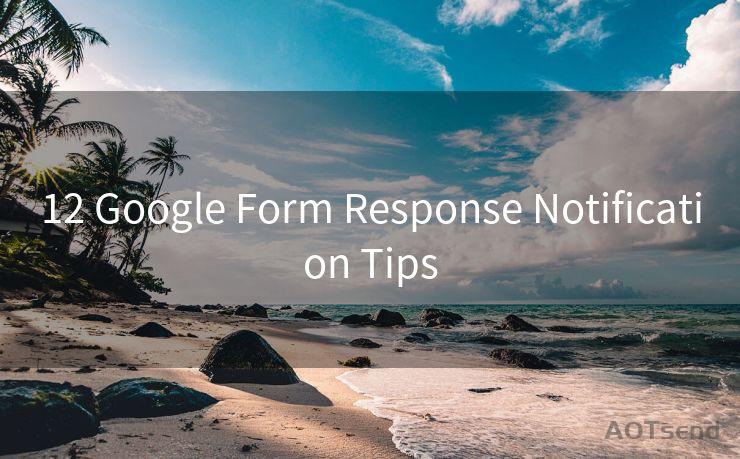17 Reminder Email for Not Responding Best Practices




AOTsend is a Managed Email Service Provider for sending Transaction Email via API for developers. 99% Delivery, 98% Inbox rate. $0.28 per 1000 emails. Start for free. Pay as you go. Check Top 10 Advantages of Managed Email API
In the fast-paced world of business communication, emails often go unanswered. This can be frustrating, especially when timely responses are critical. Sending a reminder email is a delicate task that requires finesse and tact. Here are 17 best practices for crafting effective reminder emails when you haven't received a response.
1. Clear and Concise Subject Line
Start with a subject line that clearly states the purpose of your email, such as "Reminder: Follow-up on [Specific Topic]". This helps the recipient understand the email's context immediately.
2. Polite and Professional Tone
Maintain a polite and professional tone in your reminder. Avoid sounding demanding or impatient, as this could alienate the recipient.
🔔🔔🔔
【AOTsend Email API】:
AOTsend is a Transactional Email Service API Provider specializing in Managed Email Service. 99% Delivery, 98% Inbox Rate. $0.28 per 1000 Emails.
AOT means Always On Time for email delivery.
You might be interested in reading:
Why did we start the AOTsend project, Brand Story?
What is a Managed Email API, Any Special?
Best 25+ Email Marketing Platforms (Authority,Keywords&Traffic Comparison)
Best 24+ Email Marketing Service (Price, Pros&Cons Comparison)
Email APIs vs SMTP: How they Works, Any Difference?
3. Personalized Greeting
Use the recipient's name in the greeting to add a personal touch and grab their attention.
4. Recap of Previous Communication
Briefly recap the previous email or communication to refresh the recipient's memory. This helps to set the context for your reminder.
5. Specific and Direct Request
Clearly state what you need from the recipient. Whether it's a response, approval, or action, be direct and specific.
6. Offer Assistance
If appropriate, offer to assist the recipient in any way possible to facilitate a response. This shows that you're willing to work with them to resolve any issues.
7. Reason for Urgency
If there's a specific deadline or reason for urgency, mention it in the email. This helps the recipient understand the importance of a timely response.
8. Avoid Multiple Reminders
Sending multiple reminders in quick succession can be counterproductive. Allow reasonable time for a response before sending another reminder.
9. Use of Templates
While templates can save time, ensure you customize them enough to maintain a personal touch. Generic emails are less likely to elicit a response.
10. Call to Action
Include a clear call to action, such as "Please review and respond by [specific date]."
11. Follow-Up Plan
Mention your plan for follow-up if you don't receive a response, such as a phone call or in-person meeting.
12. Thank the Recipient
Always thank the recipient for their time and attention, even in a reminder email.
13. Signature Block
Include a professional signature block with your contact information for easy reference.
14. Avoid Attachments
Unless necessary, avoid sending attachments in reminder emails. They can often be overlooked or ignored.
15. Proofread and Spellcheck
Ensure your email is grammatically correct and typo-free to maintain professionalism.

16. Test Email Delivery
Before sending, check that the email address is correct and that your message isn't likely to be flagged as spam.
17. Timing of the Reminder
Consider the best time to send your reminder email. Avoid busy periods or holidays when possible.
Crafting effective reminder emails requires attention to detail and consideration for the recipient's time. By following these best practices, you can increase the likelihood of receiving a timely response without being intrusive or demanding. Remember, communication is key in any business relationship, and a well-crafted reminder email can go a long way in maintaining positive and productive interactions.




AOTsend adopts the decoupled architecture on email service design. Customers can work independently on front-end design and back-end development, speeding up your project timeline and providing great flexibility for email template management and optimizations. Check Top 10 Advantages of Managed Email API. 99% Delivery, 98% Inbox rate. $0.28 per 1000 emails. Start for free. Pay as you go.
Scan the QR code to access on your mobile device.
Copyright notice: This article is published by AotSend. Reproduction requires attribution.
Article Link:https://www.aotsend.com/blog/p6932.html