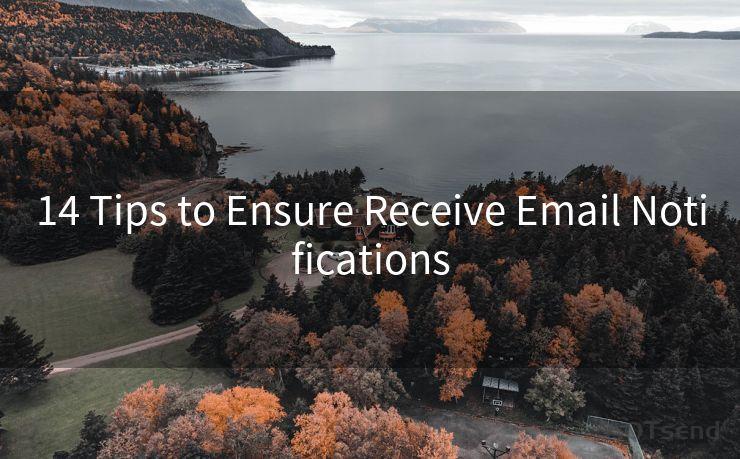18 Retirement Notice Email Best Practices




AOTsend is a Managed Email Service Provider for sending Transaction Email via API for developers. 99% Delivery, 98% Inbox rate. $0.28 per 1000 emails. Start for free. Pay as you go. Check Top 10 Advantages of Managed Email API
When it comes to announcing your retirement via email, it's essential to follow certain best practices to ensure the message is communicated effectively and respectfully. Here are 18 best practices for crafting a retirement notice email.
1. Clear Subject Line
Start with a clear and concise subject line that immediately informs the recipient of the email's purpose. For example, "Announcing My Retirement."
2. Formal Greeting
Begin your email with a formal greeting, addressing the recipient appropriately. This sets the tone for a professional communication.
3. Express Gratefulness
Thank the recipient for their support and collaboration during your career. This expresses appreciation and sets a positive tone for the rest of the message.
4. State Your Intent

Clearly and directly state your intention to retire, including the effective date. Avoid ambiguity or vagueness.
5. Reflect on Your Career
Share a few highlights or memories from your career. This adds a personal touch and allows you to connect with the reader.
6. Forward Planning
If possible, outline any transition plans or strategies you have in place to ensure a smooth handover of responsibilities.
7. Express Availability
Offer to assist in the transition period, if needed. This demonstrates your commitment to the organization beyond your retirement date.
8. Keep It Brief
While it's tempting to include every detail of your career, keep the email concise and to the point. Long emails are often overlooked or ignored.
9. Positive Tone
Maintain a positive tone throughout the email. Retirement is a happy occasion, so reflect that in your writing.
10. Avoid Gossip or Negativity
Refrain from including any gossip, negative comments, or criticisms. This is not the time or place for such discussions.
11. Proofread and Edit
Ensure your email is polished and professional by proofreading and editing before sending. Use spell-check and grammar-check tools to avoid embarrassing mistakes.
12. Personalize the Message
If possible, personalize the message to the recipient. A generic, blanket email may not resonate as strongly.
13. Include Contact Information
Provide your contact information, if you're willing to be reached out after retirement. This could be useful for any follow-up questions or clarifications.
14. Formal Closing
End your email with a formal closing, thanking the recipient again for their understanding and support.
15. Send a Test Email
Send a test email to yourself first to check formatting, links, and overall readability.
16. Consider Timing
Plan the timing of your email carefully. Avoid sending it at a busy time or during a crisis, as it might get overlooked.
17. Follow Company Policies
If your organization has specific policies or procedures for announcing retirement, make sure to follow them.
18. Send Individually or in Small Groups
Consider sending the email individually or to small groups rather than mass emailing. This adds a personal touch and increases the likelihood of your message being read and appreciated.
By following these 18 best practices, you can craft a retirement notice email that is respectful, professional, and effective. Remember, this is a significant milestone in your career, so take the time to ensure your message is communicated properly.




AOTsend adopts the decoupled architecture on email service design. Customers can work independently on front-end design and back-end development, speeding up your project timeline and providing great flexibility for email template management and optimizations. Check Top 10 Advantages of Managed Email API. 99% Delivery, 98% Inbox rate. $0.28 per 1000 emails. Start for free. Pay as you go.
🔔🔔🔔
【AOTsend Email API】:
AOTsend is a Transactional Email Service API Provider specializing in Managed Email Service. 99% Delivery, 98% Inbox Rate. $0.28 per 1000 Emails.
AOT means Always On Time for email delivery.
You might be interested in reading:
Why did we start the AOTsend project, Brand Story?
What is a Managed Email API, Any Special?
Best 25+ Email Marketing Platforms (Authority,Keywords&Traffic Comparison)
Best 24+ Email Marketing Service (Price, Pros&Cons Comparison)
Email APIs vs SMTP: How they Works, Any Difference?
Scan the QR code to access on your mobile device.
Copyright notice: This article is published by AotSend. Reproduction requires attribution.
Article Link:https://www.aotsend.com/blog/p7073.html