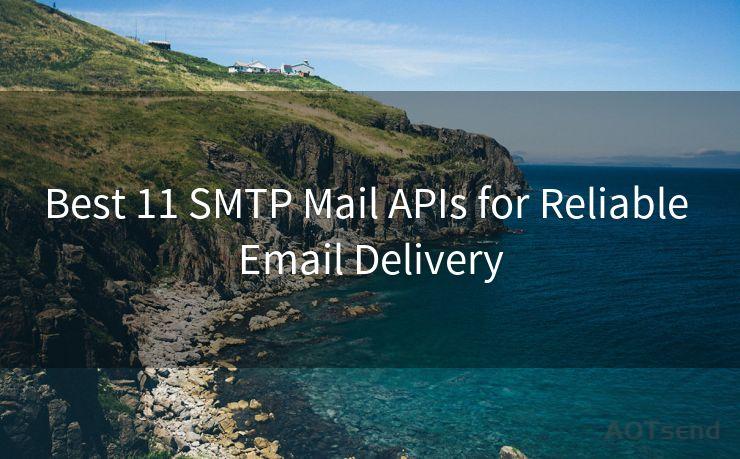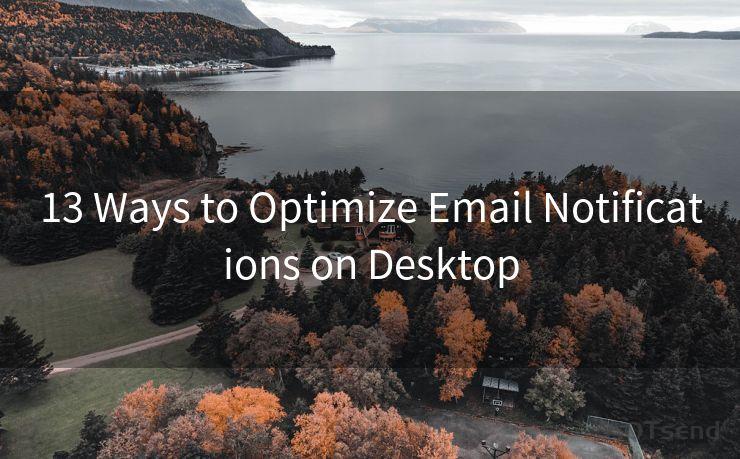15 Tips for Writing Effective Payment Emails to Clients




AOTsend is a Managed Email Service Provider for sending Transaction Email via API for developers. 99% Delivery, 98% Inbox rate. $0.28 per 1000 emails. Start for free. Pay as you go. Check Top 10 Advantages of Managed Email API
When it comes to business communication, writing effective payment emails to clients is crucial. These emails can make or break a business relationship, especially when it involves sensitive topics like money and payments. Here are 15 tips to help you craft payment emails that are clear, professional, and effective.
1. Clear Subject Line
Start with a clear and concise subject line that summarizes the email's purpose. For example, "Payment Reminder for Invoice #XYZ."
2. Formal Greeting
Always begin with a formal greeting, addressing the client by their name or title. This sets a professional tone for the email.
3. Express Appreciation
Thank the client for their business and acknowledge any previous payments made promptly. This positive reinforcement can encourage future timely payments.
4. State the Purpose
Clearly and directly state the purpose of the email, whether it's a payment reminder, a request for payment, or a notification of a missed payment.
5. Include Details
Provide specific details about the invoice, including the invoice number, date, and the total amount due. This ensures there's no confusion about what's being requested.
6. Explain Payment Options
Outline the available payment methods and provide clear instructions on how to make the payment. Simplicity and convenience are key.
7. Attach Relevant Documents
If necessary, attach a copy of the invoice or any other relevant documents that the client might need to process the payment.
8. Set a Clear Deadline

Specify a deadline for the payment, making sure it's reasonable and allows enough time for the client to process the payment.
9. Offer Assistance
🔔🔔🔔
【AOTsend Email API】:
AOTsend is a Transactional Email Service API Provider specializing in Managed Email Service. 99% Delivery, 98% Inbox Rate. $0.28 per 1000 Emails.
AOT means Always On Time for email delivery.
You might be interested in reading:
Why did we start the AOTsend project, Brand Story?
What is a Managed Email API, Any Special?
Best 25+ Email Marketing Platforms (Authority,Keywords&Traffic Comparison)
Best 24+ Email Marketing Service (Price, Pros&Cons Comparison)
Email APIs vs SMTP: How they Works, Any Difference?
Express your willingness to assist if the client encounters any difficulties during the payment process.
10. Maintain a Polite Tone
Keep the tone of the email polite and respectful, even if you're chasing a late payment. Aggression or rudeness will not help your cause.
11. Avoid Ambiguity
Ensure your message is clear and unambiguous. Leave no room for misinterpretation or confusion.
12. Use Templates Wisely
While templates can save time, customize them to fit each client's specific situation. Generic emails often lack effectiveness.
13. Proofread and Edit
Always proofread your email before sending to avoid any grammatical or spelling errors that could reflect poorly on your professionalism.
14. Follow Up Appropriately
If no response is received, follow up in a timely and polite manner. Persistence is key, but avoid being overbearing.
15. Close with Gratitude
End the email by thanking the client for their attention and cooperation. This leaves a positive impression and encourages a favorable response.
By following these 15 tips, you can significantly improve the effectiveness of your payment emails to clients. Remember, clear and respectful communication is essential for maintaining healthy business relationships.




AOTsend adopts the decoupled architecture on email service design. Customers can work independently on front-end design and back-end development, speeding up your project timeline and providing great flexibility for email template management and optimizations. Check Top 10 Advantages of Managed Email API. 99% Delivery, 98% Inbox rate. $0.28 per 1000 emails. Start for free. Pay as you go.
Scan the QR code to access on your mobile device.
Copyright notice: This article is published by AotSend. Reproduction requires attribution.
Article Link:https://www.aotsend.com/blog/p7355.html