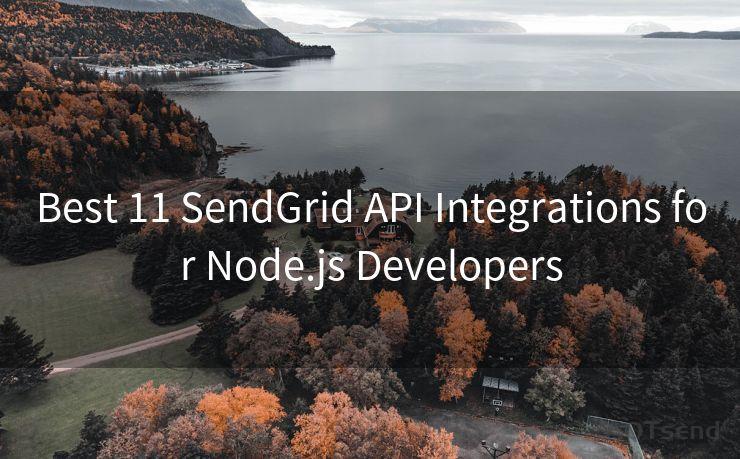15 Tips for Handling Outgoing Server Authentication Requirements




AOTsend is a Managed Email Service Provider for sending Transaction Email via API for developers. 99% Delivery, 98% Inbox rate. $0.28 per 1000 emails. Start for free. Pay as you go. Check Top 10 Advantages of Managed Email API
When dealing with outgoing server authentication, it's essential to understand the various requirements and best practices to ensure secure and efficient communication. Here are 15 tips to help you navigate these complexities:
1. Understand the Basics of Authentication
Before diving into the specifics of outgoing server authentication, it's crucial to grasp the fundamentals. Authentication is the process of verifying the identity of a user or system attempting to access a resource.
2. Identify the Type of Authentication Required
Different servers and services may require different authentication methods. Determine if it's SMTP, POP3, IMAP, or another protocol, and learn the specific authentication requirements for each.
3. Use Strong Passwords
When setting up authentication for your outgoing server, always use strong, unique passwords. This significantly reduces the risk of unauthorized access.
4. Enable Two-Factor Authentication
For added security, consider implementing two-factor authentication. This adds another layer of protection, requiring not just a password but also a secondary verification method.
5. Keep Software Updated
Regularly update your server software and applications to ensure you have the latest security patches and bug fixes.
6. Configure Secure Connections
Ensure your outgoing server supports secure connections, such as SSL/TLS, to encrypt data and protect against eavesdropping or tampering.
7. Monitor and Log Activity
Keep detailed logs of all outgoing server activity. This helps identify any suspicious or unauthorized access attempts.
8. Implement Access Controls
Restrict access to the outgoing server to only authorized users or systems. Use role-based access controls to manage permissions effectively.
9. Regularly Audit Permissions
Periodically review who has access to the outgoing server and adjust permissions as needed.
10. Use Firewalls and VPNs
Protect your outgoing server with firewalls and consider using VPNs for remote access, adding an extra layer of security.
11. Backup Data Regularly
In case of any security breaches or data loss, regular backups ensure business continuity.
12. Train Employees on Security Best Practices
Provide regular training to employees on secure email practices, phishing awareness, and password management.
13. Implement Intrusion Detection Systems
IDSs monitor network traffic for suspicious activity, alerting administrators to potential threats.
14. Prepare for the Worst
🔔🔔🔔
【AOTsend Email API】:
AOTsend is a Transactional Email Service API Provider specializing in Managed Email Service. 99% Delivery, 98% Inbox Rate. $0.28 per 1000 Emails.
AOT means Always On Time for email delivery.
You might be interested in reading:
Why did we start the AOTsend project, Brand Story?
What is a Managed Email API, Any Special?
Best 25+ Email Marketing Platforms (Authority,Keywords&Traffic Comparison)
Best 24+ Email Marketing Service (Price, Pros&Cons Comparison)
Email APIs vs SMTP: How they Works, Any Difference?
Have an incident response plan in place to quickly respond to any security breaches.
15. Stay Vigilant
Security is an ongoing process, not a one-time setup. Stay updated on the latest security threats and adjust your authentication and security measures accordingly.
By following these 15 tips for handling outgoing server authentication requirements, you can significantly enhance the security of your server communications and protect sensitive data. Remember, security is everyone's responsibility, so ensure all stakeholders are informed and trained on best practices.





AOTsend adopts the decoupled architecture on email service design. Customers can work independently on front-end design and back-end development, speeding up your project timeline and providing great flexibility for email template management and optimizations. Check Top 10 Advantages of Managed Email API. 99% Delivery, 98% Inbox rate. $0.28 per 1000 emails. Start for free. Pay as you go.
Scan the QR code to access on your mobile device.
Copyright notice: This article is published by AotSend. Reproduction requires attribution.
Article Link:https://www.aotsend.com/blog/p7362.html