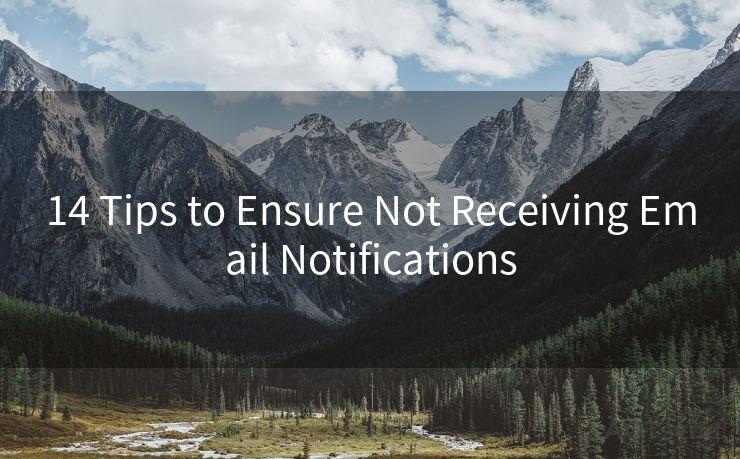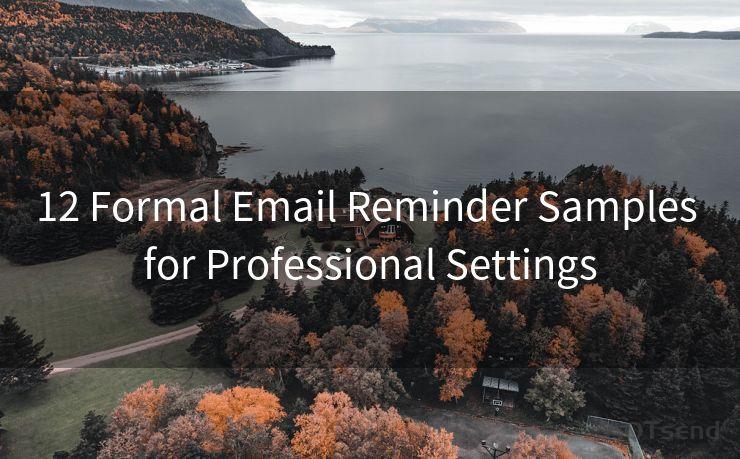14 Tips for Using API Google Gmail




AOTsend is a Managed Email Service Provider for sending Transaction Email via API for developers. 99% Delivery, 98% Inbox rate. $0.28 per 1000 emails. Start for free. Pay as you go. Check Top 10 Advantages of Managed Email API
When it comes to integrating email functionality into your applications, the Google Gmail API offers a powerful and flexible solution. However, to make the most of this API, there are certain tips and best practices you should follow. Here are 14 tips for using the Google Gmail API effectively.
Tip 1: Understand the Basics
Before diving into the Gmail API, it's essential to understand the basics of how it works. Familiarize yourself with its core concepts, such as labels, threads, messages, and attachments.
Tip 2: Set Up Authentication Properly
Ensure that you set up OAuth 2.0 authentication correctly. This is crucial for securely accessing Gmail data.
Tip 3: Use the Right Scopes
When requesting access to a user's Gmail data, specify the appropriate OAuth scopes. This helps to ensure that you only request the necessary permissions.
Tip 4: Optimize Your Requests
Minimize the number of API calls by batching requests and using partial response fields when possible. This can significantly improve performance.
Tip 5: Handle Errors Gracefully
Be prepared to handle API errors gracefully. Implement proper error handling mechanisms to manage rate limits, network issues, and other potential problems.
Tip 6: Utilize Labels Effectively
Gmail's labeling system is powerful. Use it to categorize and filter emails efficiently, making it easier to retrieve specific messages.

Tip 7: Leverage the History API
The Gmail API provides a history feature that allows you to track changes to a user's mailbox. Use this to sync changes efficiently and reduce unnecessary API calls.
Tip 8: Monitor Quota Usage
Keep track of your quota usage to avoid hitting limits. The Gmail API has specific usage limits to prevent abuse.
Tip 9: Implement Exponential Backoff
When encountering rate limits or temporary errors, implement exponential backoff strategies to avoid overwhelming the API.
Tip 10: Use Webhooks for Real-Time Updates
Utilize webhooks (if available) to receive real-time updates on changes to the mailbox, reducing the need for frequent polling.
Tip 11: Cache Data Locally
Cache Gmail data locally when possible to reduce the number of API calls and improve application performance.
Tip 12: Test in a Sandbox Environment
Before deploying your application, test it thoroughly in a sandbox environment to ensure it handles various scenarios correctly.
Tip 13: Stay Up to Date with API Changes
Keep yourself updated with any changes or announcements related to the Gmail API. Google frequently updates its APIs, and it's essential to stay informed.
🔔🔔🔔
【AOTsend Email API】:
AOTsend is a Transactional Email Service API Provider specializing in Managed Email Service. 99% Delivery, 98% Inbox Rate. $0.28 per 1000 Emails.
AOT means Always On Time for email delivery.
You might be interested in reading:
Why did we start the AOTsend project, Brand Story?
What is a Managed Email API, Any Special?
Best 25+ Email Marketing Platforms (Authority,Keywords&Traffic Comparison)
Best 24+ Email Marketing Service (Price, Pros&Cons Comparison)
Email APIs vs SMTP: How they Works, Any Difference?
Tip 14: Monitor and Optimize Performance
Regularly monitor your application's performance and optimize it as needed. Use tools like Google Cloud Monitoring to track metrics and identify bottlenecks.
By following these tips, you can make the most of the Google Gmail API and integrate email functionality into your applications efficiently and effectively. Remember to always refer to the official Gmail API documentation for detailed information and updates.
In conclusion, mastering the Google Gmail API can greatly enhance your applications' email capabilities. By following these 14 tips, you'll be able to use the API more effectively, improving performance and user experience.




AOTsend adopts the decoupled architecture on email service design. Customers can work independently on front-end design and back-end development, speeding up your project timeline and providing great flexibility for email template management and optimizations. Check Top 10 Advantages of Managed Email API. 99% Delivery, 98% Inbox rate. $0.28 per 1000 emails. Start for free. Pay as you go.
Scan the QR code to access on your mobile device.
Copyright notice: This article is published by AotSend. Reproduction requires attribution.
Article Link:https://www.aotsend.com/blog/p7690.html