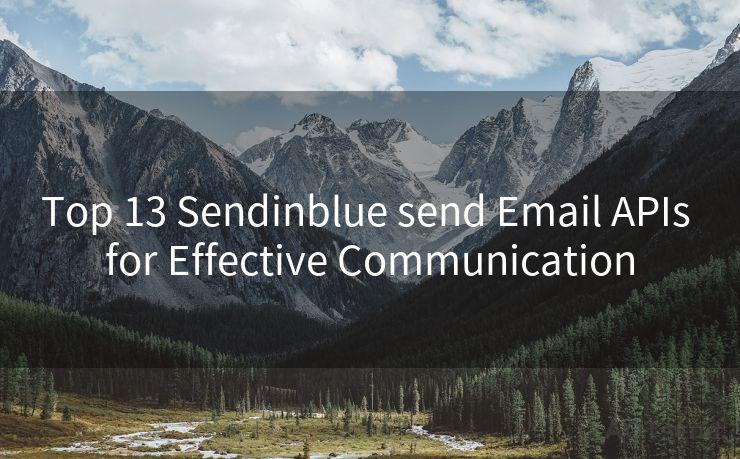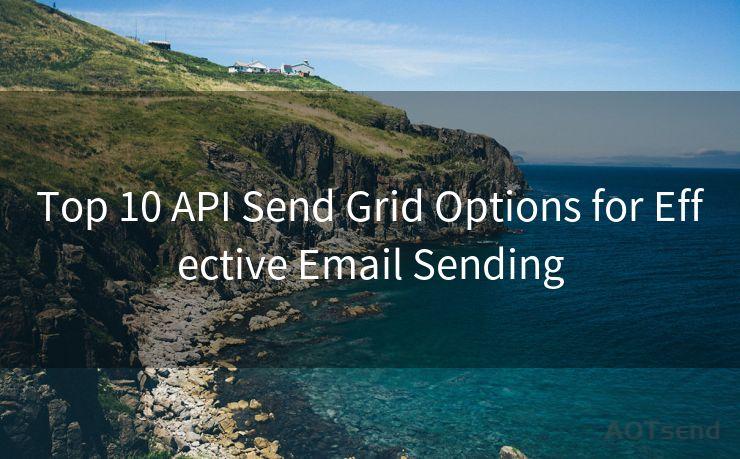OTP Via Email: 13 Best Practices for Secure Authentication




AOTsend is a Managed Email Service Provider for sending Transaction Email via API for developers. 99% Delivery, 98% Inbox rate. $0.28 per 1000 emails. Start for free. Pay as you go. Check Top 10 Advantages of Managed Email API
In the digital age, security is paramount, and One-Time Passwords (OTPs) sent via email have become a common method for secure authentication. However, to ensure maximum security, it's crucial to follow best practices. Here are 13 essential tips for secure OTP authentication via email.
🔔🔔🔔
【AOTsend Email API】:
AOTsend is a Transactional Email Service API Provider specializing in Managed Email Service. 99% Delivery, 98% Inbox Rate. $0.28 per 1000 Emails.
AOT means Always On Time for email delivery.
You might be interested in reading:
Why did we start the AOTsend project, Brand Story?
What is a Managed Email API, Any Special?
Best 25+ Email Marketing Platforms (Authority,Keywords&Traffic Comparison)
Best 24+ Email Marketing Service (Price, Pros&Cons Comparison)
Email APIs vs SMTP: How they Works, Any Difference?
1. Use Strong Encryption
When sending OTPs via email, always ensure that the emails are encrypted using secure protocols like TLS. This ensures that the OTPs cannot be intercepted during transmission.
2. Limit OTP Validity
OTPs should have a short expiration time, typically a few minutes, to reduce the risk of them being misused if intercepted.
3. Avoid OTP Reuse
Each OTP should be unique and not be reusable. This prevents potential attackers from exploiting old OTPs.
4. Implement Rate Limiting

To prevent brute-force attacks, implement rate limiting on OTP requests. This limits the number of OTP requests that can be made within a specific time frame.
5. Verify Email Addresses
Before sending OTPs, always verify the email address to ensure it belongs to the user requesting authentication. This prevents OTPs from being sent to the wrong address.
6. Use Complex OTPs
Generate OTPs that are long and complex enough to resist brute-force attacks. A combination of letters, numbers, and special characters increases security.
7. Secure Email Servers
Ensure that your email servers are securely configured and regularly updated to prevent any vulnerabilities that could be exploited by attackers.
8. Multi-Factor Authentication
Consider implementing multi-factor authentication (MFA) in addition to OTPs. This adds another layer of security by requiring additional verification methods, such as a fingerprint or a secondary password.
9. Monitor and Log Activity
Regularly monitor and log all OTP-related activity. This helps identify any suspicious patterns or potential breaches.
10. Educate Users
Provide users with education on the importance of keeping their email accounts secure. This includes using strong passwords, avoiding phishing scams, and regularly updating their security settings.
11. Implement Secure Backup Methods
In case users lose access to their email, have a secure backup method for OTP delivery, such as SMS or a dedicated authenticator app.
12. Regular Security Audits
Conduct regular security audits to identify and address any weaknesses in your OTP authentication system.
13. Stay Updated on Security Threats
Keep up-to-date with the latest security threats and vulnerabilities to ensure your OTP system remains effective against emerging risks.
By following these best practices for OTP via email authentication, you can significantly enhance the security of your online platforms and protect user data from unauthorized access. Remember, security is an ongoing process, and it's essential to stay vigilant and proactive in your efforts.




AOTsend adopts the decoupled architecture on email service design. Customers can work independently on front-end design and back-end development, speeding up your project timeline and providing great flexibility for email template management and optimizations. Check Top 10 Advantages of Managed Email API. 99% Delivery, 98% Inbox rate. $0.28 per 1000 emails. Start for free. Pay as you go.
Scan the QR code to access on your mobile device.
Copyright notice: This article is published by AotSend. Reproduction requires attribution.
Article Link:https://www.aotsend.com/blog/p7845.html