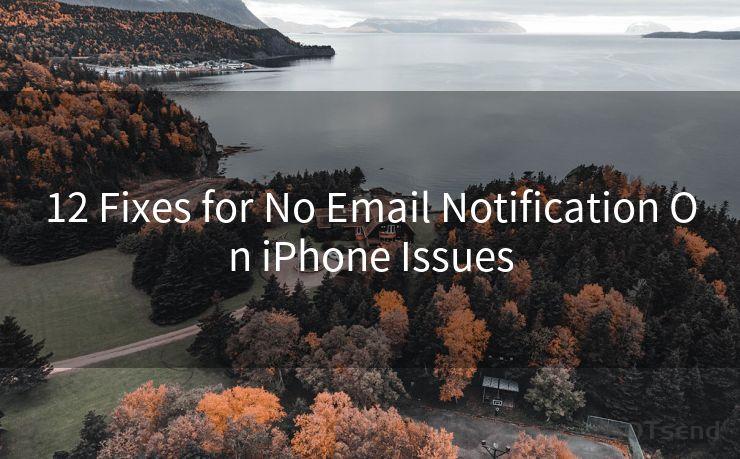10 Best Practices for Sending Emails via Python with Gmail OAuth2




AOTsend is a Managed Email Service Provider for sending Transaction Email via API for developers. 99% Delivery, 98% Inbox rate. $0.28 per 1000 emails. Start for free. Pay as you go. Check Top 10 Advantages of Managed Email API
When it comes to sending emails programmatically, Python offers a robust and flexible way to achieve this task. Among various methods, using Gmail's OAuth2 authentication is a secure and efficient approach. In this blog post, we'll explore the 10 best practices for sending emails via Python with Gmail OAuth2.
1. Understanding OAuth2 Authentication
OAuth2 is an authorization framework that allows third-party applications to access user accounts without storing their passwords. When using Gmail with OAuth2, you're granting permission for your application to send emails on your behalf, ensuring a secure connection.
2. Setting Up Gmail API and OAuth2
Before sending emails, you need to set up the Gmail API and configure OAuth2. This involves creating a project in the Google Cloud Platform, enabling the Gmail API, and creating credentials for OAuth2 authentication.
3. Handling OAuth2 Tokens
Once you have set up OAuth2, you'll receive access and refresh tokens. Store these securely and handle them with care. The access token expires after a certain period, but you can use the refresh token to obtain a new access token without user intervention.
4. Composing the Email Message
When composing your email message, make sure to follow email best practices. This includes using a clear and concise subject line, maintaining a professional tone in the email body, and attaching any necessary files or documents.
5. Using the Python Gmail API Client Library
Utilize the official Gmail API Python client library for seamless integration. This library provides convenient methods to interact with the Gmail API, simplifying the process of sending emails.

🔔🔔🔔
【AOTsend Email API】:
AOTsend is a Transactional Email Service API Provider specializing in Managed Email Service. 99% Delivery, 98% Inbox Rate. $0.28 per 1000 Emails.
AOT means Always On Time for email delivery.
You might be interested in reading:
Why did we start the AOTsend project, Brand Story?
What is a Managed Email API, Any Special?
Best 25+ Email Marketing Platforms (Authority,Keywords&Traffic Comparison)
Best 24+ Email Marketing Service (Price, Pros&Cons Comparison)
Email APIs vs SMTP: How they Works, Any Difference?
6. Error Handling and Retries
Implement robust error handling mechanisms in your code. Network issues or rate limits might interrupt the email sending process. Have retry mechanisms in place to handle such scenarios gracefully.
7. Optimizing Email Delivery
To ensure optimal email delivery, avoid sending too many emails in a short period. Gmail has sending limits to prevent spam, so pace your emails accordingly.
8. Testing and Validation
Always test your email sending process thoroughly. Send test emails to yourself or colleagues to verify that the content, formatting, and attachments are as expected.
9. Monitoring and Logging
Set up monitoring and logging to track the status of your email deliveries. This helps identify any issues or bottlenecks in the process.
10. Keeping Up with Gmail API Updates
Gmail API updates might introduce new features or deprecate old ones. Stay updated with the latest Gmail API changes to ensure your email sending process remains efficient and secure.
By following these 10 best practices for sending emails via Python with Gmail OAuth2, you can ensure a smooth, secure, and efficient email delivery process. Remember to always handle user data securely, respect Gmail's sending limits, and stay updated with the latest API changes.




AOTsend adopts the decoupled architecture on email service design. Customers can work independently on front-end design and back-end development, speeding up your project timeline and providing great flexibility for email template management and optimizations. Check Top 10 Advantages of Managed Email API. 99% Delivery, 98% Inbox rate. $0.28 per 1000 emails. Start for free. Pay as you go.
Scan the QR code to access on your mobile device.
Copyright notice: This article is published by AotSend. Reproduction requires attribution.
Article Link:https://www.aotsend.com/blog/p7918.html