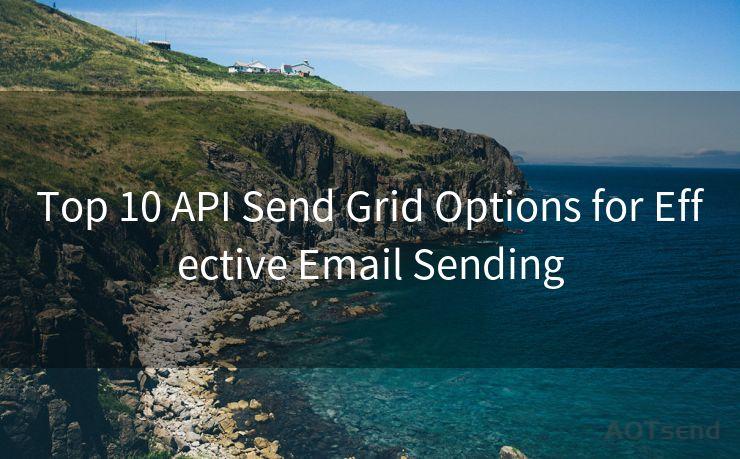7 Essential Tips for Using Microsoft Graph API for Email Management




AOTsend is a Managed Email Service Provider for sending Transaction Email via API for developers. 99% Delivery, 98% Inbox rate. $0.28 per 1000 emails. Start for free. Pay as you go. Check Top 10 Advantages of Managed Email API
Microsoft Graph API offers a powerful way to interact with Office 365 data, including email management. Whether you're a developer integrating email functionality into your app or an administrator automating email tasks, these tips will help you make the most of the Graph API.
Tip 1: Understand the Basics of Microsoft Graph API
Before diving into email management with Microsoft Graph API, it's crucial to understand its fundamentals. The Graph API provides a unified programmability model for accessing data in Office 365, Azure Active Directory, and other Microsoft cloud services. It uses RESTful principles and supports JSON-based payloads, making it easy to integrate with various platforms and languages.
Tip 2: Authenticate and Authorize Access
To use the Graph API for email management, you need to authenticate and authorize access. This typically involves registering your application in the Azure portal, obtaining the necessary permissions, and then using OAuth 2.0 for authentication. Ensure you understand the different permission scopes and choose the ones that align with your email management needs.
Tip 3: Master the Email-Related Endpoints
Familiarize yourself with the email-related endpoints in the Graph API. These endpoints allow you to perform various operations such as sending, receiving, and deleting emails. Explore the documentation to learn about the specific parameters and payloads required for each endpoint.
Tip 4: Optimize Your Queries
When retrieving emails using the Graph API, optimize your queries to minimize the amount of data transferred and processed. Use filters, select statements, and expand options to narrow down the results and reduce latency. Additionally, leverage pagination to handle large datasets efficiently.
Tip 5: Handle Errors Gracefully
Error handling is crucial when working with any API, especially when managing emails. Be prepared to handle rate limits, timeouts, and other potential issues that may arise during API calls. Implement retry logic and exponential backoff strategies to ensure your application can gracefully recover from temporary failures.
Tip 6: Monitor and Log API Usage
Monitoring and logging your API usage are essential for troubleshooting and optimizing your email management solution. Track the number of requests, responses, and failures to identify patterns and potential bottlenecks. This information can help you fine-tune your implementation and avoid unexpected costs.
Tip 7: Stay Up to Date with API Changes
Microsoft continuously updates its Graph API, adding new features and improving existing ones. Stay informed about these updates by subscribing to the Office 365 Developer Program and following Microsoft's official documentation. This will ensure your email management solution remains compatible and efficient as the API evolves.

In conclusion, the Microsoft Graph API provides a robust and flexible platform for email management. By following these essential tips, you can make the most of this powerful tool and integrate efficient email functionality into your applications or automation scripts. Remember to authenticate properly, master the email-related endpoints, optimize your queries, handle errors gracefully, monitor and log your API usage, and stay up to date with API changes. By doing so, you'll be able to leverage the full potential of the Microsoft Graph API for email management.
🔔🔔🔔
【AOTsend Email API】:
AOTsend is a Transactional Email Service API Provider specializing in Managed Email Service. 99% Delivery, 98% Inbox Rate. $0.28 per 1000 Emails.
AOT means Always On Time for email delivery.
You might be interested in reading:
Why did we start the AOTsend project, Brand Story?
What is a Managed Email API, Any Special?
Best 25+ Email Marketing Platforms (Authority,Keywords&Traffic Comparison)
Best 24+ Email Marketing Service (Price, Pros&Cons Comparison)
Email APIs vs SMTP: How they Works, Any Difference?




AOTsend adopts the decoupled architecture on email service design. Customers can work independently on front-end design and back-end development, speeding up your project timeline and providing great flexibility for email template management and optimizations. Check Top 10 Advantages of Managed Email API. 99% Delivery, 98% Inbox rate. $0.28 per 1000 emails. Start for free. Pay as you go.
Scan the QR code to access on your mobile device.
Copyright notice: This article is published by AotSend. Reproduction requires attribution.
Article Link:https://www.aotsend.com/blog/p7923.html