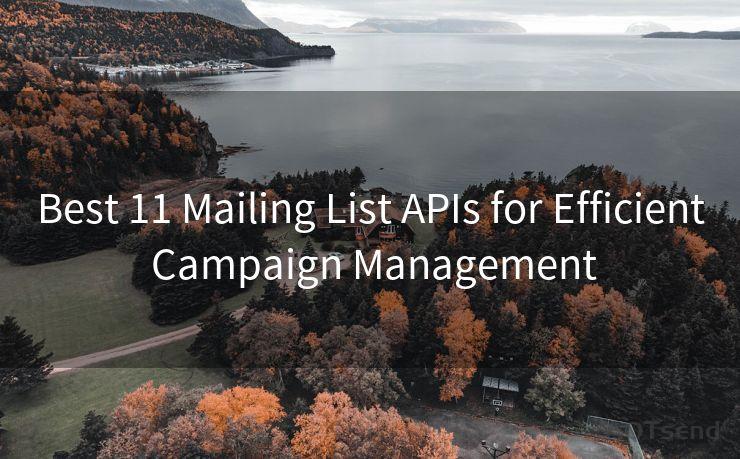10 Best Ways to Track and Manage Uber Receipts Via Email




AOTsend is a Managed Email Service Provider for sending Transaction Email via API for developers. 99% Delivery, 98% Inbox rate. $0.28 per 1000 emails. Start for free. Pay as you go. Check Top 10 Advantages of Managed Email API
In the modern era of digital receipts and online transactions, managing expenses, especially those from services like Uber, has become increasingly important. If you frequently use Uber for transportation, keeping track of your receipts via email can be a convenient way to monitor your expenses. Here are the 10 best ways to track and manage Uber receipts via email:
1. Set Up a Dedicated Email Folder
Create a specific folder in your email client to store all Uber receipts. This helps in organizing your receipts and makes it easier to find them later.
2. Use Email Filters
Most email providers allow you to set up filters to automatically move emails with specific criteria to a designated folder. Set up a filter to identify Uber receipt emails and have them automatically forwarded to your Uber receipts folder.

3. Enable Uber's Email Receipts
Ensure that you have enabled email receipts in your Uber app settings. This way, every time you take an Uber, you'll automatically receive a receipt via email.
4. Standardize Your Email Address
Always use the same email address for Uber trips. This consistency will help you track all receipts at one place without any confusion.
5. Regularly Archive Receipts
Periodically archive your Uber receipts by downloading them and storing them in a safe place. This backup will be useful for future reference or audits.
6. Utilize Third-Party Apps
There are various third-party apps available that can help you manage your expenses, including Uber receipts. These apps often allow you to forward email receipts, which they then automatically categorize and organize.
7. Create a Spreadsheet
Maintain a spreadsheet where you manually input the details from each Uber receipt. This method requires more effort but provides a comprehensive overview of your expenses.
8. Search and Sort Functionalities
Utilize the search and sort functions in your email client to quickly find and organize Uber receipts based on date, amount, or other criteria.
9. Set Reminders
Set periodic reminders to check and organize your Uber receipts. This helps ensure that you don't miss out on any important receipts or forget to file them away.
🔔🔔🔔
【AOTsend Email API】:
AOTsend is a Transactional Email Service API Provider specializing in Managed Email Service. 99% Delivery, 98% Inbox Rate. $0.28 per 1000 Emails.
AOT means Always On Time for email delivery.
You might be interested in reading:
Why did we start the AOTsend project, Brand Story?
What is a Managed Email API, Any Special?
Best 25+ Email Marketing Platforms (Authority,Keywords&Traffic Comparison)
Best 24+ Email Marketing Service (Price, Pros&Cons Comparison)
Email APIs vs SMTP: How they Works, Any Difference?
10. Integrate with Financial Software
If you use financial management software, explore integration options that allow you to import email receipts directly into your system for easier tracking and management.
By following these 10 best ways to track and manage Uber receipts via email, you can ensure that your expenses are organized, easily accessible, and ready for any future audits or expense reports. Remember, consistency is key when it comes to managing receipts, so choose a method that works for you and stick to it.
In conclusion, tracking and managing Uber receipts via email is a crucial part of personal or business finance management. By implementing the strategies outlined above, you can stay on top of your Uber expenses and ensure that everything is accounted for and organized.




AOTsend adopts the decoupled architecture on email service design. Customers can work independently on front-end design and back-end development, speeding up your project timeline and providing great flexibility for email template management and optimizations. Check Top 10 Advantages of Managed Email API. 99% Delivery, 98% Inbox rate. $0.28 per 1000 emails. Start for free. Pay as you go.
Scan the QR code to access on your mobile device.
Copyright notice: This article is published by AotSend. Reproduction requires attribution.
Article Link:https://www.aotsend.com/blog/p7937.html