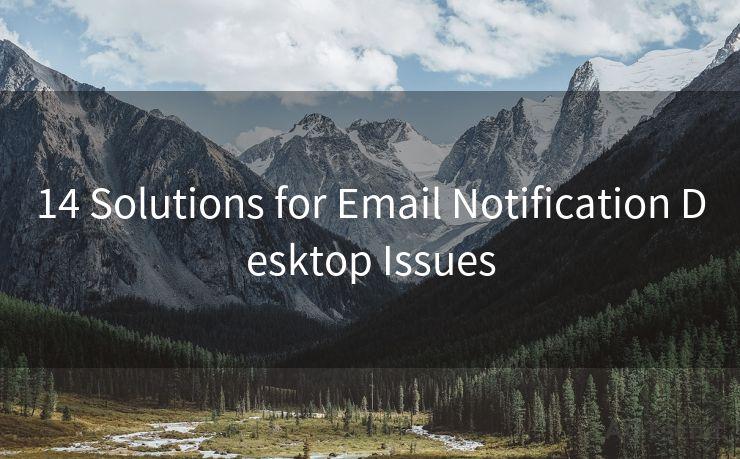8 Best Practices for Webinar Registration Confirmation Emails




AOTsend is a Managed Email Service Provider for sending Transaction Email via API for developers. 99% Delivery, 98% Inbox rate. $0.28 per 1000 emails. Start for free. Pay as you go. Check Top 10 Advantages of Managed Email API
In the digital marketing landscape, webinars have become a powerful tool to engage with audiences, share expertise, and build brand authority. However, once a user registers for a webinar, it's crucial to send a confirmation email to solidify their participation. Here are the eight best practices for crafting effective webinar registration confirmation emails.
1. Clear Subject Line
Start with a subject line that clearly states the purpose of the email, such as "Confirmation: You're Registered for Our Webinar!" This ensures the recipient knows immediately what the email is about, increasing the likelihood of them opening it.
2. Personalized Greeting
Use the registrant's name in the greeting to create a personal connection. A simple "Dear [Name]," goes a long way in making the email feel less automated and more personal.
3. Confirmation Details
Include all the essential details of the webinar: the date, time, and topic. Reiterate the webinar's main benefits to remind the registrant why they signed up.
4. Link to the Webinar
Provide a direct link to the webinar platform or page where the event will be streamed. Make sure the link is prominent and easy to find within the email.
5. Calendar Integration
Offer an option for registrants to add the webinar to their calendar directly from the email. This increases the chances of them attending by reducing the friction between registration and actual participation.
6. Contact Information
Include clear contact information or a helpdesk link in case registrants have any questions or need assistance. This enhances the user experience and builds trust.
7. Social Sharing Options
Encourage registrants to share the webinar with their networks by providing social media share buttons or links. This can help expand your reach and potentially attract more participants.
8. Thank You and Call to Action
End the email with a genuine thank you for registering and a clear call to action, such as "We look forward to seeing you at the webinar!" This leaves a positive impression and reinforces the registrant's decision to participate.
By following these eight best practices, you can craft webinar registration confirmation emails that not only inform but also engage and excite your audience. Remember, every interaction with your brand is an opportunity to build trust and loyalty, so make sure your emails reflect the quality and professionalism of your webinars.
8 Best Practices for Webinar Registration Confirmation Emails - these guidelines will help you maximize attendance and ensure a smooth user experience for all your webinar registrants.





AOTsend adopts the decoupled architecture on email service design. Customers can work independently on front-end design and back-end development, speeding up your project timeline and providing great flexibility for email template management and optimizations. Check Top 10 Advantages of Managed Email API. 99% Delivery, 98% Inbox rate. $0.28 per 1000 emails. Start for free. Pay as you go.
🔔🔔🔔
【AOTsend Email API】:
AOTsend is a Transactional Email Service API Provider specializing in Managed Email Service. 99% Delivery, 98% Inbox Rate. $0.28 per 1000 Emails.
AOT means Always On Time for email delivery.
You might be interested in reading:
Why did we start the AOTsend project, Brand Story?
What is a Managed Email API, Any Special?
Best 25+ Email Marketing Platforms (Authority,Keywords&Traffic Comparison)
Best 24+ Email Marketing Service (Price, Pros&Cons Comparison)
Email APIs vs SMTP: How they Works, Any Difference?
Scan the QR code to access on your mobile device.
Copyright notice: This article is published by AotSend. Reproduction requires attribution.
Article Link:https://www.aotsend.com/blog/p8160.html