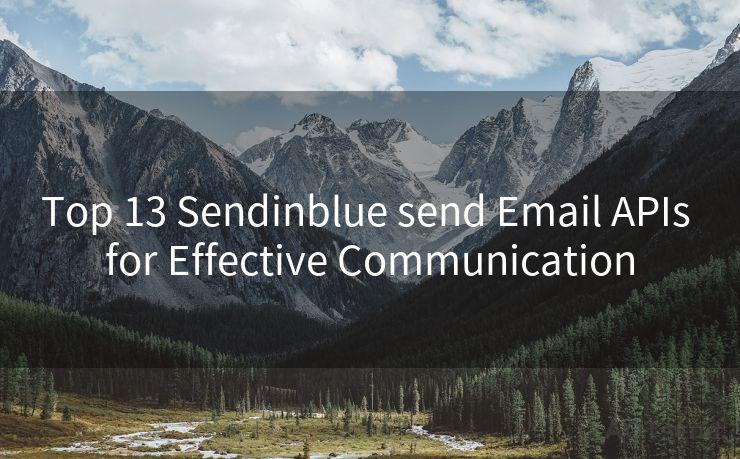7 Essential Steps to Send Order Confirmation Emails to Vendors




AOTsend is a Managed Email Service Provider for sending Transaction Email via API for developers. 99% Delivery, 98% Inbox rate. $0.28 per 1000 emails. Start for free. Pay as you go. Check Top 10 Advantages of Managed Email API
In the world of e-commerce, communication between buyers and vendors is crucial. One key aspect of this communication is the order confirmation email sent to vendors after a purchase is made. This email serves as an official notification, confirming the details of the order and initiating the fulfillment process. Here are seven essential steps to sending effective order confirmation emails to vendors.
1. Gather Order Details
Before crafting the email, ensure you have all the necessary order details. This includes the product name, quantity, price, shipping address, and any special instructions from the buyer. Accuracy is paramount, as any discrepancies can lead to delays or misunderstandings.
2. Use a Professional Template
Creating a professional and consistent email template is vital. It not only enhances brand recognition but also ensures that all necessary information is included in every email. Your template should feature your company logo, a clear subject line, and a structured layout for order details.
3. Personalize the Message
While using a template, don't forget to personalize the message. Address the vendor by name and, if possible, include a personal note thanking them for their services. This adds a human touch to the otherwise transactional email.
4. Confirm Order Details
In the body of the email, clearly list all the order details. This includes the order number, products ordered, quantities, prices, and the total amount. Provide a breakdown of any taxes or shipping charges, if applicable.
5. Include Shipping and Delivery Information
Provide the vendor with the shipping address and any special delivery instructions. If there are specific deadlines or expected delivery dates, mention them clearly. This helps the vendor plan their fulfillment schedule accordingly.
6. Add Contact Information
Always include your contact information in the email. This could be a phone number, email address, or even a link to your customer service page. Providing multiple contact channels ensures that vendors can reach out to you easily in case of any queries or concerns.
7. Proofread and Send
Before sending the email, proofread it carefully to avoid any grammatical or factual errors. Once you're satisfied, hit send and make sure to keep a copy of the email for your records.
By following these seven essential steps, you can ensure that your order confirmation emails to vendors are clear, professional, and effective. Remember, good communication is the key to maintaining strong relationships with your vendors and ensuring smooth order fulfillment.
7 Essential Steps to Send Order Confirmation Emails to Vendors - A checklist for every e-commerce business to streamline their communication and enhance vendor relationships.





AOTsend adopts the decoupled architecture on email service design. Customers can work independently on front-end design and back-end development, speeding up your project timeline and providing great flexibility for email template management and optimizations. Check Top 10 Advantages of Managed Email API. 99% Delivery, 98% Inbox rate. $0.28 per 1000 emails. Start for free. Pay as you go.
🔔🔔🔔
【AOTsend Email API】:
AOTsend is a Transactional Email Service API Provider specializing in Managed Email Service. 99% Delivery, 98% Inbox Rate. $0.28 per 1000 Emails.
AOT means Always On Time for email delivery.
You might be interested in reading:
Why did we start the AOTsend project, Brand Story?
What is a Managed Email API, Any Special?
Best 25+ Email Marketing Platforms (Authority,Keywords&Traffic Comparison)
Best 24+ Email Marketing Service (Price, Pros&Cons Comparison)
Email APIs vs SMTP: How they Works, Any Difference?
Scan the QR code to access on your mobile device.
Copyright notice: This article is published by AotSend. Reproduction requires attribution.
Article Link:https://www.aotsend.com/blog/p8169.html