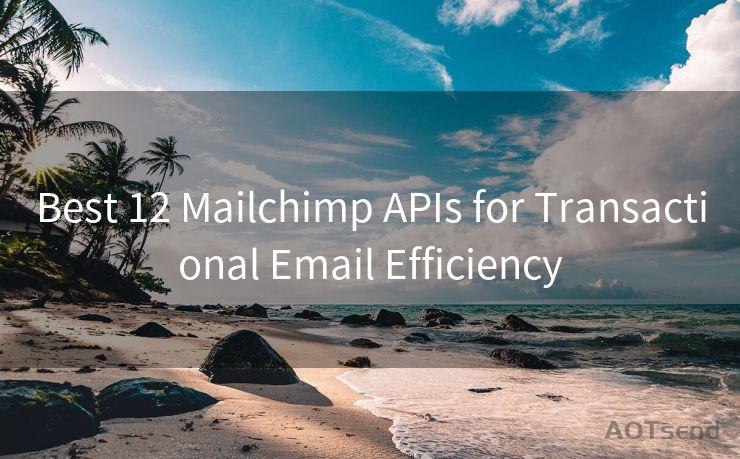13 Effective Strategies for Email Alarm




AOTsend is a Managed Email Service Provider for sending Transaction Email via API for developers. 99% Delivery, 98% Inbox rate. $0.28 per 1000 emails. Start for free. Pay as you go. Check Top 10 Advantages of Managed Email API
In today's digital age, emails have become a vital communication tool, but they can also be a source of constant interruption and stress if not managed effectively. To help you tame the email beast, here are 13 effective strategies for email alarm management that will boost your productivity and reduce stress.
1. Set Specific Email Check Times
Instead of constantly checking your email, set specific times during the day to review and respond to messages. This helps you focus on your work without constant distractions.

2. Use Filters and Folders
Organize your inbox with filters and folders to automatically sort incoming emails. This way, important messages are easy to find, and you can quickly archive or delete unimportant ones.
3. Prioritize Your Emails
Not all emails are equally important. Use flags or labels to prioritize messages, so you know which ones to address first.
4. Unsubscribe From Unnecessary Lists
Reduce the number of emails you receive by unsubscribing from unnecessary mailing lists and newsletters. This cuts down on clutter and makes it easier to focus on essential messages.
5. Utilize the "Snooze" Feature
If an email can wait, use the "snooze" feature (available in some email clients) to hide it from your inbox for a specified period. This keeps your inbox clean and reminds you to address the email later.
6. Craft Effective Subject Lines
When sending emails, use clear and concise subject lines. This helps recipients understand the email's purpose and prioritize their response.
7. Enable Push Notifications Sparingly
While push notifications can keep you updated, they can also be distracting. Enable them only for essential emails, like those from your boss or key clients.
8. Use Templates for Common Responses
Create templates for frequently sent emails to save time and ensure consistency in your communication.
9. Practice the Two-Minute Rule
If an email can be responded to in two minutes or less, do it immediately. This prevents emails from pile up and ensures timely responses.
10. Leverage Email Integration Tools
Integrate your email with task management or CRM tools to streamline your workflow and keep track of important emails related to projects or clients.
11. Avoid Email Chains
Long email chains can be confusing. Consider picking up the phone or using instant messaging for complex or urgent issues.
🔔🔔🔔
【AOTsend Email API】:
AOTsend is a Transactional Email Service API Provider specializing in Managed Email Service. 99% Delivery, 98% Inbox Rate. $0.28 per 1000 Emails.
AOT means Always On Time for email delivery.
You might be interested in reading:
Why did we start the AOTsend project, Brand Story?
What is a Managed Email API, Any Special?
Best 25+ Email Marketing Platforms (Authority,Keywords&Traffic Comparison)
Best 24+ Email Marketing Service (Price, Pros&Cons Comparison)
Email APIs vs SMTP: How they Works, Any Difference?
12. Regularly Clean Your Inbox
Periodically clean out your inbox by deleting or archiving old emails. This keeps your email organized and running smoothly.
13. Train Your Team
Ensure your team follows similar email management practices for a more efficient workflow and fewer misunderstandings.
By implementing these 13 effective strategies for email alarm management, you can take control of your inbox, improve productivity, and reduce stress. Remember, email is a tool meant to enhance communication, not hinder it. With these tips, you can make email work for you, not the other way around.




AOTsend adopts the decoupled architecture on email service design. Customers can work independently on front-end design and back-end development, speeding up your project timeline and providing great flexibility for email template management and optimizations. Check Top 10 Advantages of Managed Email API. 99% Delivery, 98% Inbox rate. $0.28 per 1000 emails. Start for free. Pay as you go.
Scan the QR code to access on your mobile device.
Copyright notice: This article is published by AotSend. Reproduction requires attribution.
Article Link:https://www.aotsend.com/blog/p8407.html