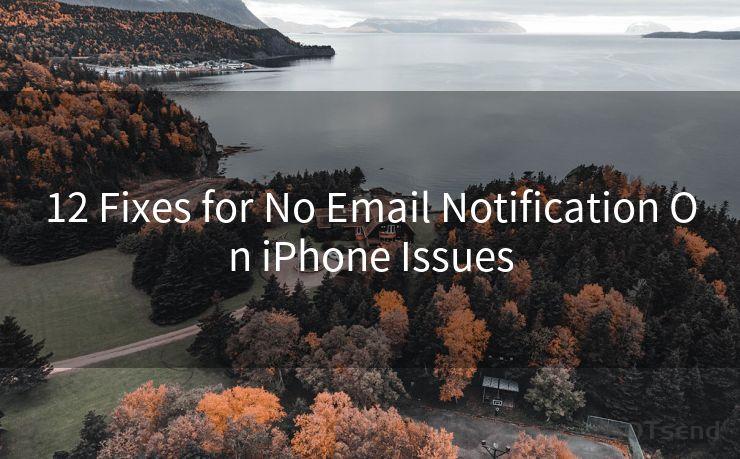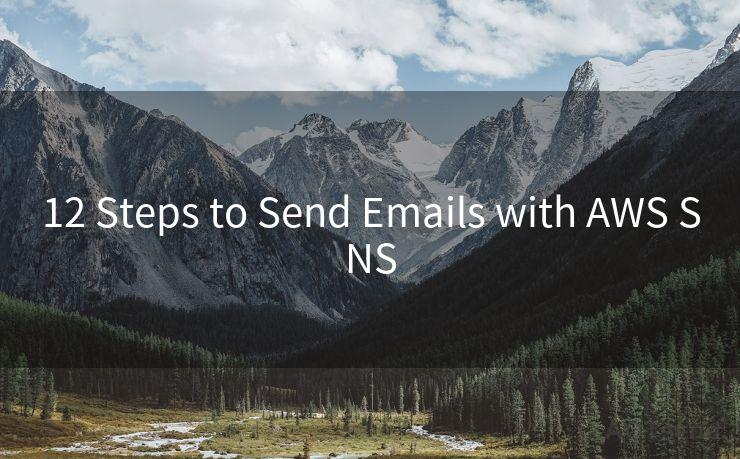Roundcube Two-Factor Authentication: 14 Setup Tips




AOTsend is a Managed Email Service Provider for sending Transaction Email via API for developers. 99% Delivery, 98% Inbox rate. $0.28 per 1000 emails. Start for free. Pay as you go. Check Top 10 Advantages of Managed Email API
When it comes to email security, two-factor authentication (2FA) is a crucial layer of protection. Roundcube, a popular web-based IMAP email client, supports this enhanced security measure. In this blog post, we'll explore 14 essential tips for setting up Roundcube two-factor authentication to ensure your email account remains secure.
1. Understanding Two-Factor Authentication
Before diving into the setup tips, it's important to understand what two-factor authentication is. 2FA adds another layer of security to your online accounts. It requires not only a password and username but also a second form of verification, such as a code sent to your phone or a biometric identifier.
2. Choosing a Reliable Authentication App
For Roundcube's 2FA, you'll need a compatible authentication app on your smartphone. Choose one that has a good reputation and is regularly updated, such as Google Authenticator or Authy.
3. Enabling Two-Factor in Roundcube
To enable 2FA in Roundcube, navigate to the account security settings. Look for the option to enable two-factor authentication and follow the prompts.
4. Backup Codes
When enabling 2FA, make sure to save your backup codes. These codes can be used in case you lose access to your authentication app or device.

5. Testing the Setup
After enabling 2FA, test the setup by logging out and then logging back in. This ensures that everything is working correctly and gives you a chance to familiarize yourself with the process.
6. Keeping Your Devices Secure
Since 2FA relies on your smartphone or another device, it's crucial to keep these devices secure. Use strong passwords, update your operating system regularly, and avoid installing untrusted apps.
7. Regularly Updating Roundcube
Keep your Roundcube installation up to date. Software updates often include security patches and bug fixes, so it's important not to skip them.
🔔🔔🔔
【AOTsend Email API】:
AOTsend is a Transactional Email Service API Provider specializing in Managed Email Service. 99% Delivery, 98% Inbox Rate. $0.28 per 1000 Emails.
AOT means Always On Time for email delivery.
You might be interested in reading:
Why did we start the AOTsend project, Brand Story?
What is a Managed Email API, Any Special?
Best 25+ Email Marketing Platforms (Authority,Keywords&Traffic Comparison)
Best 24+ Email Marketing Service (Price, Pros&Cons Comparison)
Email APIs vs SMTP: How they Works, Any Difference?
8. Using Unique and Complex Passwords
Even with 2FA enabled, it's still essential to use strong, unique passwords for your Roundcube account.
9. Avoiding Phishing Attacks
Be aware of phishing attacks. Never enter your 2FA codes or any other sensitive information on websites that you're not sure are legitimate.
10. Securing Your Backup Codes
Keep your backup codes in a safe place, separate from your devices. Consider using a physical safe or a secure digital storage solution.
11. Monitoring Account Activity
Regularly check your account activity for any suspicious logins or actions. Most email providers offer this feature in their security settings.
12. Educating Yourself About Security
Stay informed about the latest security threats and best practices. Knowledge is power, especially when it comes to protecting your online identity.
13. Limiting Access
Restrict access to your Roundcube account by using IP whitelisting or other security measures provided by your email host.
14. Contacting Support
If you encounter any issues with 2FA or have questions about security, don't hesitate to contact Roundcube's support team or your email provider for assistance.
By following these tips and best practices, you can greatly enhance the security of your Roundcube email account with two-factor authentication. Remember, security is an ongoing process, so stay vigilant and keep yourself informed about the latest threats and countermeasures.




AOTsend adopts the decoupled architecture on email service design. Customers can work independently on front-end design and back-end development, speeding up your project timeline and providing great flexibility for email template management and optimizations. Check Top 10 Advantages of Managed Email API. 99% Delivery, 98% Inbox rate. $0.28 per 1000 emails. Start for free. Pay as you go.
Scan the QR code to access on your mobile device.
Copyright notice: This article is published by AotSend. Reproduction requires attribution.
Article Link:https://www.aotsend.com/blog/p8677.html