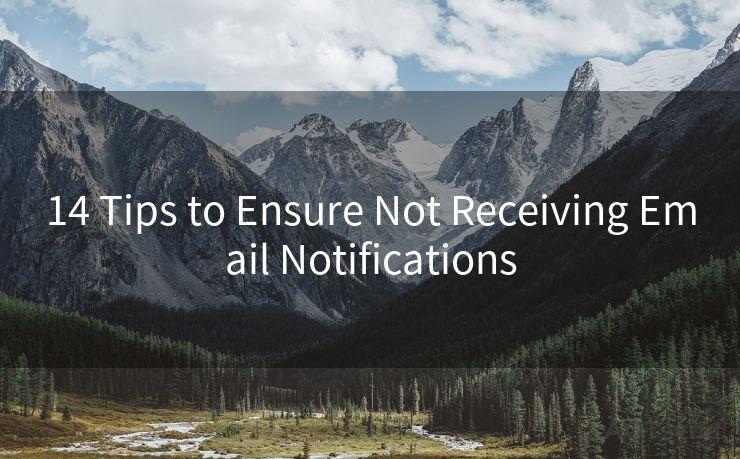14 Essential Tips to Spot and Avoid Fake Email Scams




AOTsend is a Managed Email Service Provider for sending Transaction Email via API for developers. 99% Delivery, 98% Inbox rate. $0.28 per 1000 emails. Start for free. Pay as you go. Check Top 10 Advantages of Managed Email API
In the digital age, email scams are becoming increasingly common. These scams can range from phishing attempts to steal personal information to more complex frauds designed to extract money from unsuspecting victims. To help you navigate this minefield, here are 14 essential tips to spot and avoid fake email scams.
1. Know the Sender
Always check the email address of the sender. Scammers often use email addresses that look similar to legitimate ones but with slight variations. Hover over the sender's email to reveal the full address before opening the message.
2. Suspicious Subject Lines
Be wary of subject lines that create a sense of urgency or demand immediate action, such as "Your account has been suspended" or "Urgent action required." These are often tactics used to lure recipients into clicking malicious links.
3. Grammar and Spelling
Poor grammar and spelling are red flags for scam emails. Professional organizations, especially banks or government institutions, are unlikely to send out emails with such errors.
4. Unsolicited Requests for Personal Information

Never respond to unsolicited emails asking for sensitive personal information like passwords, PINs, or social security numbers. Legitimate organizations will not ask for these details via email.
5. Links and Attachments
Avoid clicking on links or downloading attachments from unknown or suspicious senders. These can contain malware or lead to phishing websites designed to steal your information.
6. Sense of Urgency
Scam emails often create a false sense of urgency to prompt immediate action. Be cautious of any email that demands quick responses, such as "Your account will be closed if you don't respond within 24 hours."
7. Unsolicited Offers
Be skeptical of unsolicited offers, especially those promising large sums of money or prizes. These are often advance-fee frauds or other scams.
8. Email and Website Discrepancies
If an email claims to be from a known organization, compare the email's content, logo, and branding with the organization's official website. Look for inconsistencies that might indicate a scam.
9. Contact the Sender
If you're unsure about an email's authenticity, contact the supposed sender through an official channel (not replying to the suspicious email) to verify its legitimacy.
10. Use Anti-Spam and Anti-Virus Software
Invest in good anti-spam and anti-virus software to filter out potentially harmful emails before they reach your inbox.
11. Be Cautious of Generic Salutations
Scam emails often use generic salutations like "Dear User" or "Dear Customer" instead of your actual name.
12. Verify the Email Domain
Check the domain name in the email address. Scammers may use domains that sound similar to legitimate ones but are slightly altered.
13. Report Suspicious Emails
If you receive a suspicious email, report it to your email provider and the supposed sender to help them investigate and prevent future scams.
14. Stay Informed
🔔🔔🔔
【AOTsend Email API】:
AOTsend is a Transactional Email Service API Provider specializing in Managed Email Service. 99% Delivery, 98% Inbox Rate. $0.28 per 1000 Emails.
AOT means Always On Time for email delivery.
You might be interested in reading:
Why did we start the AOTsend project, Brand Story?
What is a Managed Email API, Any Special?
Best 25+ Email Marketing Platforms (Authority,Keywords&Traffic Comparison)
Best 24+ Email Marketing Service (Price, Pros&Cons Comparison)
Email APIs vs SMTP: How they Works, Any Difference?
Keep up to date with the latest scamming techniques and always be vigilant when opening emails from unknown senders.
By following these 14 essential tips, you can significantly reduce your chances of falling victim to fake email scams. Remember, prevention is always better than cure, so stay alert and don't take any chances with suspicious emails.




AOTsend adopts the decoupled architecture on email service design. Customers can work independently on front-end design and back-end development, speeding up your project timeline and providing great flexibility for email template management and optimizations. Check Top 10 Advantages of Managed Email API. 99% Delivery, 98% Inbox rate. $0.28 per 1000 emails. Start for free. Pay as you go.
Scan the QR code to access on your mobile device.
Copyright notice: This article is published by AotSend. Reproduction requires attribution.
Article Link:https://www.aotsend.com/blog/p8692.html