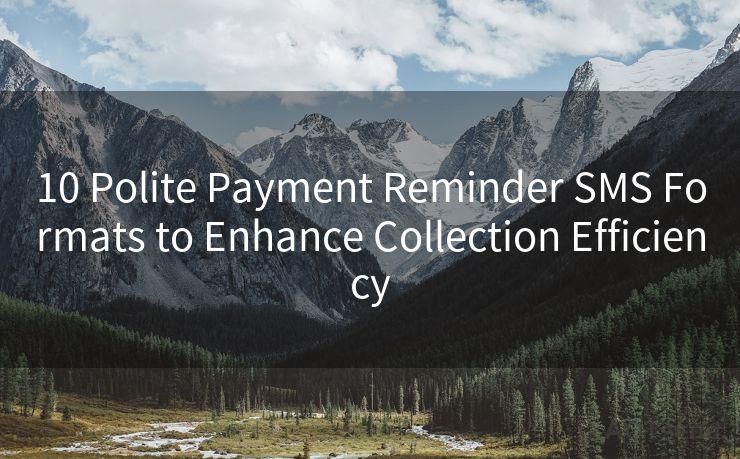9 Tips for Using Gmail API with Javascript




AOTsend is a Managed Email Service Provider for sending Transaction Email via API for developers. 99% Delivery, 98% Inbox rate. $0.28 per 1000 emails. Start for free. Pay as you go. Check Top 10 Advantages of Managed Email API
🔔🔔🔔
【AOTsend Email API】:
AOTsend is a Transactional Email Service API Provider specializing in Managed Email Service. 99% Delivery, 98% Inbox Rate. $0.28 per 1000 Emails.
AOT means Always On Time for email delivery.
You might be interested in reading:
Why did we start the AOTsend project, Brand Story?
What is a Managed Email API, Any Special?
Best 25+ Email Marketing Platforms (Authority,Keywords&Traffic Comparison)
Best 24+ Email Marketing Service (Price, Pros&Cons Comparison)
Email APIs vs SMTP: How they Works, Any Difference?
1. Understanding the Gmail API Basics
The Gmail API provides a powerful and flexible way to access Gmail mailboxes and perform various operations using Javascript. Before diving into the tips, it's essential to understand the fundamentals of the API and how it interacts with Gmail. The Gmail API allows you to read, send, modify, and delete emails, as well as manage labels, threads, and history.
2. Setting Up Authentication
When using the Gmail API with Javascript, authentication is a crucial step. You'll need to set up OAuth 2.0 to securely access user data. Make sure to follow Google's guidelines for implementing OAuth 2.0 to ensure secure and authorized access to Gmail accounts.
3. Mastering the Basics of Gmail API Requests
Once authenticated, you can start making requests to the Gmail API. Familiarize yourself with the different endpoints and methods available, such as gmail.users.messages.list to retrieve a list of messages or gmail.users.messages.get to fetch a specific message.
4. Handling Pagination and Filtering
When dealing with large inboxes, pagination becomes essential. Learn how to use the pageToken parameter to navigate through pages of results efficiently. Additionally, filtering messages based on specific criteria like labels, from, to, subject, or keyword can help narrow down the results and improve performance.
5. Sending Emails with the Gmail API
Sending emails using the Gmail API is a straightforward process. However, it's important to note the specific format required for the email message, including the 'raw' field, which needs to be a Base64 encoded string.
6. Managing Labels and Threads
The Gmail API allows you to manage labels (folders) and threads (conversations) efficiently. You can add, remove, or modify labels, and retrieve threads based on various criteria.
7. Error Handling and Best Practices
Proper error handling is crucial when working with any API. Understand the different types of errors that can occur and how to gracefully handle them in your Javascript code. Additionally, follow best practices such as using promises or async/await for asynchronous operations and handling rate limits appropriately.
8. Monitoring Changes with History API
The Gmail API provides a History endpoint that allows you to monitor changes to the mailbox since the last history record you retrieved. This can be useful for syncing changes or implementing real-time notifications.
9. Optimizing Performance and Avoiding Limits
To avoid hitting Gmail API limits and optimize performance, consider batching requests, caching results, and minimizing unnecessary API calls. Always check the official documentation for the latest limits and quotas.
By following these tips, you can effectively utilize the Gmail API with Javascript, unlocking powerful email functionality for your applications. Remember to stay updated with the latest Gmail API changes and best practices to ensure a smooth and efficient integration.





AOTsend adopts the decoupled architecture on email service design. Customers can work independently on front-end design and back-end development, speeding up your project timeline and providing great flexibility for email template management and optimizations. Check Top 10 Advantages of Managed Email API. 99% Delivery, 98% Inbox rate. $0.28 per 1000 emails. Start for free. Pay as you go.
Scan the QR code to access on your mobile device.
Copyright notice: This article is published by AotSend. Reproduction requires attribution.
Article Link:https://www.aotsend.com/blog/p8745.html