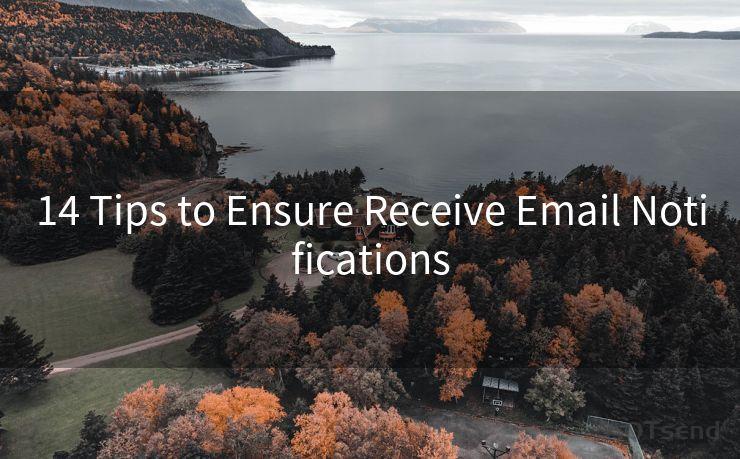9 Important Details About Google SMTP Info




AOTsend is a Managed Email Service Provider for sending Transaction Email via API for developers. 99% Delivery, 98% Inbox rate. $0.28 per 1000 emails. Start for free. Pay as you go. Check Top 10 Advantages of Managed Email API
When it comes to email communication, the Simple Mail Transfer Protocol (SMTP) plays a crucial role. Google's SMTP server is widely used by individuals and businesses for its reliability and ease of integration. In this article, we'll delve into nine important details about Google SMTP that you need to know.
1. What is Google SMTP?
Google SMTP refers to the Simple Mail Transfer Protocol used by Google to send and receive emails. It's a set of rules for electronic mail transmission on the internet. By configuring your email client or application to use Google's SMTP servers, you can leverage Google's robust email infrastructure for sending emails.
2. SMTP Settings for Google
To use Google's SMTP servers, you'll need to configure your email client with the correct settings. This typically includes the SMTP server address (Smtp.gmail.com), the port number (usually 465 or 587 for secure connections), and your Google account credentials.
3. Security Features
Security is paramount when sending emails. Google SMTP supports secure connections via SSL/TLS, ensuring that your email communications are encrypted and protected from eavesdropping or tampering.

4. Authentication Methods
When using Google SMTP, you'll need to authenticate your account. This is typically done via OAuth 2.0, a secure protocol that allows applications to access user accounts without storing their passwords.
5. Delivery Rates and Limits
Google SMTP has certain limits on the number of emails you can send per day to prevent spam. These limits vary based on your account type and sending history. It's important to stay within these limits to avoid being flagged as a spammer.
6. Email Formatting and Compatibility
When sending emails via Google SMTP, it's essential to ensure that your emails are properly formatted and compatible with various email clients. This includes using standard HTML and CSS for email templates and avoiding certain styles or elements that may not render correctly in all email clients.
7. Monitoring and Troubleshooting
To ensure optimal performance, it's crucial to monitor your email sending activities and troubleshoot any issues that may arise. Google provides tools and resources to help you diagnose and resolve problems with your SMTP configuration or sending limits.
8. Benefits of Using Google SMTP
Using Google SMTP offers several benefits, including high deliverability rates, scalability, and the ability to integrate with various applications and services. Additionally, Google's robust infrastructure ensures reliable email delivery.
9. Alternatives to Google SMTP
While Google SMTP is a popular choice, there are alternatives available, such as Microsoft's Outlook.com SMTP server or third-party SMTP relay services. These alternatives may offer different features, pricing models, and integration options, so it's important to evaluate your specific needs before making a choice.
In conclusion, understanding the details about Google SMTP is crucial for anyone who relies on email communication for their business or personal needs. By configuring your email client correctly, staying within sending limits, and monitoring your email activities, you can ensure optimal performance and reliability.




AOTsend adopts the decoupled architecture on email service design. Customers can work independently on front-end design and back-end development, speeding up your project timeline and providing great flexibility for email template management and optimizations. Check Top 10 Advantages of Managed Email API. 99% Delivery, 98% Inbox rate. $0.28 per 1000 emails. Start for free. Pay as you go.
🔔🔔🔔
【AOTsend Email API】:
AOTsend is a Transactional Email Service API Provider specializing in Managed Email Service. 99% Delivery, 98% Inbox Rate. $0.28 per 1000 Emails.
AOT means Always On Time for email delivery.
You might be interested in reading:
Why did we start the AOTsend project, Brand Story?
What is a Managed Email API, Any Special?
Best 25+ Email Marketing Platforms (Authority,Keywords&Traffic Comparison)
Best 24+ Email Marketing Service (Price, Pros&Cons Comparison)
Email APIs vs SMTP: How they Works, Any Difference?
Scan the QR code to access on your mobile device.
Copyright notice: This article is published by AotSend. Reproduction requires attribution.
Article Link:https://www.aotsend.com/blog/p8753.html