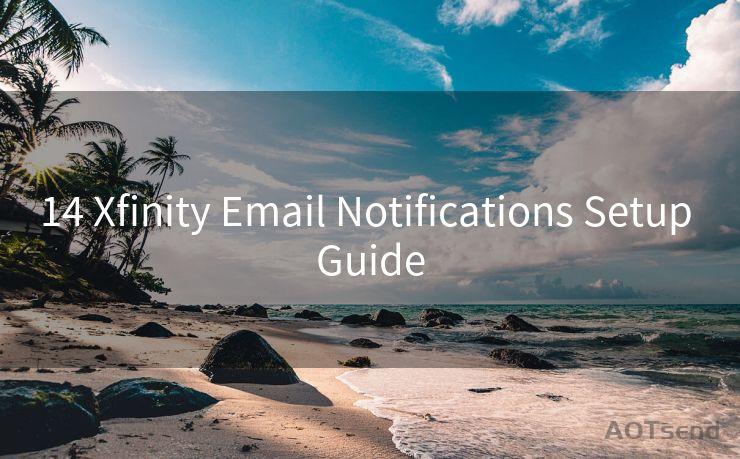10 Design Ideas for an Email Confirmation Page




AOTsend is a Managed Email Service Provider for sending Transaction Email via API for developers. 99% Delivery, 98% Inbox rate. $0.28 per 1000 emails. Start for free. Pay as you go. Check Top 10 Advantages of Managed Email API
When it comes to enhancing user experience and driving conversions, every detail of your website matters. The email confirmation page, often overlooked, is a crucial part of the user journey. It's the page users see after they submit a form or complete a transaction, and it's your chance to reassure them, provide additional information, or even upsell. Here are 10 design ideas to make your email confirmation pages more effective.
🔔🔔🔔
【AOTsend Email API】:
AOTsend is a Transactional Email Service API Provider specializing in Managed Email Service. 99% Delivery, 98% Inbox Rate. $0.28 per 1000 Emails.
AOT means Always On Time for email delivery.
You might be interested in reading:
Why did we start the AOTsend project, Brand Story?
What is a Managed Email API, Any Special?
Best 25+ Email Marketing Platforms (Authority,Keywords&Traffic Comparison)
Best 24+ Email Marketing Service (Price, Pros&Cons Comparison)
Email APIs vs SMTP: How they Works, Any Difference?
1. Clear Confirmation Message
First and foremost, your confirmation page should display a clear and prominent message confirming the user's action. This could be a simple "Thank you for subscribing!" or "Your order has been received!" Make sure the message is large enough to be noticed immediately and uses positive language to reinforce the user's decision.
2. Order Details or Subscription Info
Provide a summary of the user's order or subscription details. This not only serves as a receipt but also helps users identify any potential errors. Include key information like product names, quantities, and prices.
3. Call to Action
Don't let the confirmation page be the end of the user's journey. Include a prominent call to action (CTA) that encourages further engagement. This could be a link to explore more products, share the news on social media, or download a related resource.
4. Upsell or Cross-Sell
Use the confirmation page as an opportunity to upsell or cross-sell related products or services. For example, if a user has just purchased a camera, you might suggest a compatible lens or memory card.
5. Social Media Links
Include links to your social media profiles. This is a great way to grow your social following and keep users engaged with your brand beyond the initial transaction.
6. Customer Support Info
Provide easy access to customer support information. Include links to FAQs, a contact form, or even a live chat feature. This reassures customers that help is available if they need it.
7. Reassuring Security Message
A short message reassuring customers about the security of their transaction can go a long way in building trust. Mention your secure payment methods and any relevant security certifications.

8. Personalized Recommendations
Based on the user's purchase or subscription, provide personalized product recommendations. This can increase the likelihood of repeat purchases.
9. Feedback Option
Give users the opportunity to provide feedback on their experience. This can be a simple satisfaction survey or a link to leave a review.
10. Responsive Design
Ensure your confirmation page is mobile-friendly. With more and more users accessing the internet via mobile devices, it's crucial that your pages load quickly and display correctly on all screen sizes.
By implementing these 10 design ideas, you can turn your email confirmation page into a powerful tool for enhancing user experience, building trust, and driving further engagement with your brand. Remember, every detail of the user journey is an opportunity to delight and retain customers.




AOTsend adopts the decoupled architecture on email service design. Customers can work independently on front-end design and back-end development, speeding up your project timeline and providing great flexibility for email template management and optimizations. Check Top 10 Advantages of Managed Email API. 99% Delivery, 98% Inbox rate. $0.28 per 1000 emails. Start for free. Pay as you go.
Scan the QR code to access on your mobile device.
Copyright notice: This article is published by AotSend. Reproduction requires attribution.
Article Link:https://www.aotsend.com/blog/p8910.html