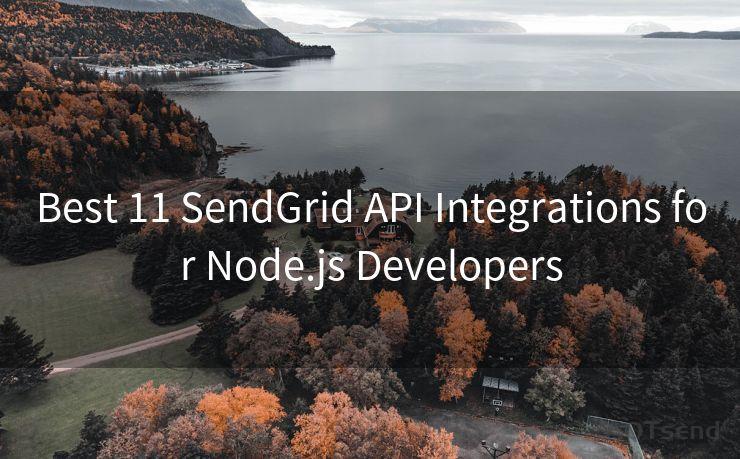19 Reset Gmail Settings: A Guide to Customization




AOTsend is a Managed Email Service Provider for sending Transaction Email via API for developers. 99% Delivery, 98% Inbox rate. $0.28 per 1000 emails. Start for free. Pay as you go. Check Top 10 Advantages of Managed Email API
Gmail, being one of the most popular email services, offers a wide range of customization options. However, sometimes, due to various reasons, you might need to reset your Gmail settings to their default state. Whether you're troubleshooting an issue or simply want a fresh start, this guide will help you navigate the process of resetting your Gmail settings.

1. Understanding the Need for Reset
Before we dive into the steps of resetting Gmail settings, it's important to understand why you might need to do so. Maybe you've encountered an issue with your Gmail account, or perhaps you've installed a new browser extension that's conflicting with Gmail's interface. In such cases, resetting to default settings can often resolve these problems.
2. Backup Your Important Data
Before resetting any settings, it's crucial to backup any important emails or data. While resetting Gmail settings won't delete your emails, it's always a good practice to have a backup, just in case.
3. Resetting Gmail Settings
Resetting Gmail settings is a relatively simple process. However, it's important to note that there's no one-click "reset all" button. You'll need to manually adjust each setting back to its default state.
3.1 General Settings
Start by navigating to the "Settings" menu in Gmail. Here, you can adjust various general settings like language, conversation view, and undo send options. To reset these, simply select the default options for each setting.
3.2 Labels and Inbox Tabs
If you've customized your inbox with different labels and tabs, you'll need to manually remove or adjust these to return to the default view.
3.3 Filters and Blocked Addresses
Gmail allows you to create filters to automatically sort incoming emails. To reset these, delete any custom filters you've created. Similarly, if you've blocked any email addresses, you'll need to unblock them manually.
3.4 Forwarding and POP/IMAP
If you've set up email forwarding or specific POP/IMAP settings, you'll want to disable or adjust these to return to Gmail's default state.
3.5 Chat and Meet Settings
Gmail integrates with Google Chat and Google Meet. If you've customized any of these settings, such as chat notifications or Meet preferences, reset them to default.
4. Testing Your Settings
After resetting your Gmail settings, it's important to test them to ensure everything is working as intended. Send and receive a few test emails, check your filters, and make sure all functions are operating normally.
5. Conclusion
Resetting your Gmail settings can be a helpful troubleshooting step or simply a way to start fresh. By following the steps outlined in this guide, you can easily return your Gmail account to its default settings. Remember to backup important data before making any significant changes, and always test your settings after resetting to ensure everything is working properly.
With these tips, you're now ready to customize or reset your Gmail settings as needed, ensuring a smooth and efficient email experience.




AOTsend adopts the decoupled architecture on email service design. Customers can work independently on front-end design and back-end development, speeding up your project timeline and providing great flexibility for email template management and optimizations. Check Top 10 Advantages of Managed Email API. 99% Delivery, 98% Inbox rate. $0.28 per 1000 emails. Start for free. Pay as you go.
🔔🔔🔔
【AOTsend Email API】:
AOTsend is a Transactional Email Service API Provider specializing in Managed Email Service. 99% Delivery, 98% Inbox Rate. $0.28 per 1000 Emails.
AOT means Always On Time for email delivery.
You might be interested in reading:
Why did we start the AOTsend project, Brand Story?
What is a Managed Email API, Any Special?
Best 25+ Email Marketing Platforms (Authority,Keywords&Traffic Comparison)
Best 24+ Email Marketing Service (Price, Pros&Cons Comparison)
Email APIs vs SMTP: How they Works, Any Difference?
Scan the QR code to access on your mobile device.
Copyright notice: This article is published by AotSend. Reproduction requires attribution.
Article Link:https://www.aotsend.com/blog/p9273.html